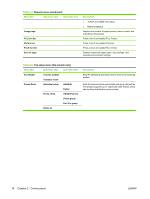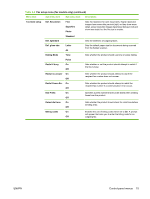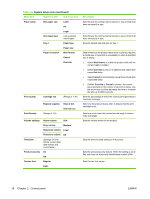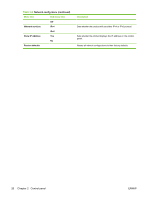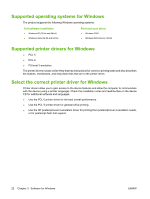HP CB534A User Manual - Page 30
System setup menu continued, Table 2-6
 |
View all HP CB534A manuals
Add to My Manuals
Save this manual to your list of manuals |
Page 30 highlights
Table 2-6 System setup menu (continued) Menu Item Sub-menu item Sub-menu item Paper setup Def. paper size Letter A4 Def. paper type Legal Lists available media types. Tray 1 Paper type Paper size Paper out action Wait forever Cancel Override Print quality Cartridge low (Range of 1-20) Print Density Replace supplies Stop at Out Override out (Range of 1-5) Volume settings Alarm volume Soft Ring volume Medium Key-press volume Loud Phoneline volume Off Time/Date (Settings for time format, current time, date format, and current date.) Product security On Off Courier font Regular Dark Description Sets the size for printing internal reports or any print job that does not specify a size. Sets the type for printing internal reports or any print job that does not specify a type. Sets the default size and type for tray 1. Determines how the product reacts when a print job requires a media size or type that is unavailable or when a specified tray is empty. ● Select Wait forever to make the product wait until the correct media is loaded. ● Select Override to print on a different size paper after a specified delay. ● Select Cancel to automatically cancel the print job after a specified delay. ● If either Override or Cancel is chosen, the control panel prompts for the number of seconds to delay. Use the arrow keys to either decrease the time or increase the time up to 3600 seconds. Sets the percentage at which the control panel generates a low-toner message. Sets how the product reacts when it detects that the print cartridge is out. Sets how much toner the product should apply to thicken lines and edges. Sets the volume levels for the product. Sets the time and date setting for the product. Sets the product-security feature. When the setting is set to On, you must set a personal identification number (PIN). Sets Courier font values. 18 Chapter 2 Control panel ENWW