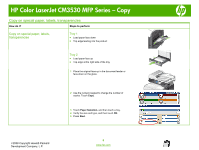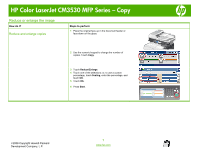HP CM3530 HP Color LaserJet CM3530 MFP Series - Job Aid - Copy - Page 2
Copy using the scanner glass - color laserjet
 |
UPC - 884420196501
View all HP CM3530 manuals
Add to My Manuals
Save this manual to your list of manuals |
Page 2 highlights
HP Color LaserJet CM3530 MFP Series - Copy Copy using the scanner glass How do I? Copy from the scanner glass Steps to perform 1 Place original documents face-down on the glass. Align the corner of the original with the upper-left corner of the glass. 2 To make copies by using the default copy options, use the numeric keypad on the control panel to select the hp number of copies, and press the Start button. To use customized settings, touch the Copy button. Specify the settings, and then press the Start button. ©2008 Copyright Hewlett-Packard Development Company, L.P. 2 www.hp.com
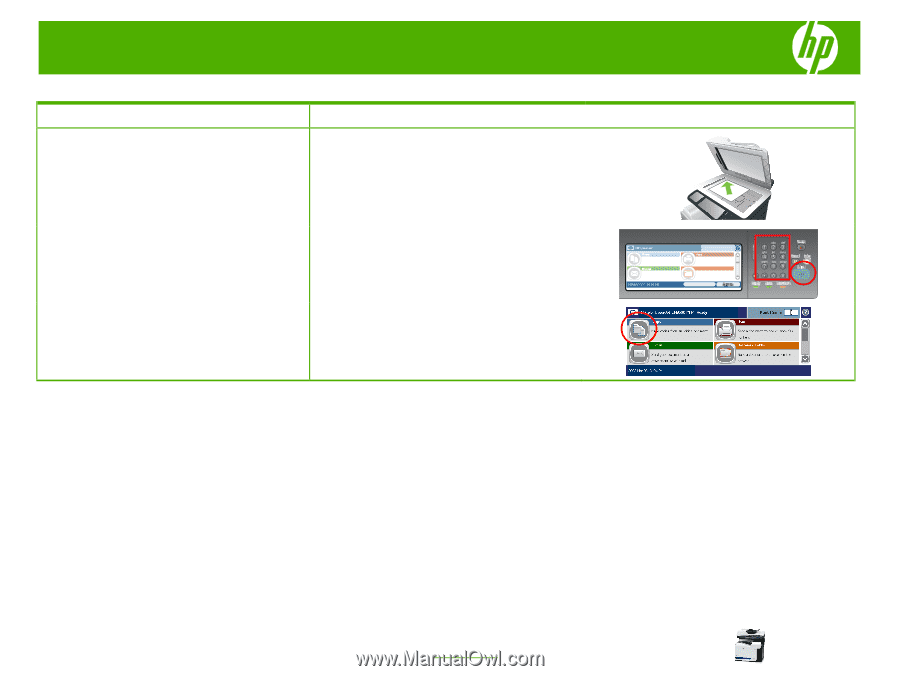
HP Color LaserJet CM3530 MFP Series – Copy
©
2008 Copyright Hewlett-Packard
Development Company, L.P.
2
www.hp.com
Copy using the scanner glass
How do I?
Steps to perform
Copy from the scanner glass
1
Place original documents face-down on the glass.
Align the corner of the original with the upper-left
corner of the glass.
2
To make copies by using the default copy options, use
the numeric keypad on the control panel to select the
number of copies, and press the
Start
button.
hp
To use customized settings, touch the
Copy
button.
Specify the settings, and then press the
Start
button.