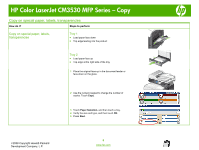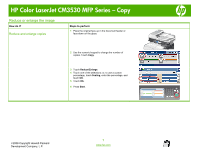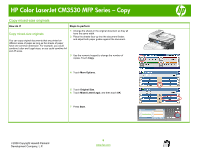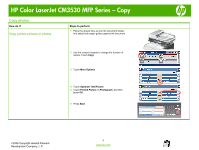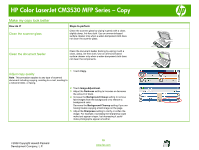HP CM3530 HP Color LaserJet CM3530 MFP Series - Job Aid - Copy - Page 7
Reduce or enlarge the image - color laserjet series
 |
UPC - 884420196501
View all HP CM3530 manuals
Add to My Manuals
Save this manual to your list of manuals |
Page 7 highlights
HP Color LaserJet CM3530 MFP Series - Copy Reduce or enlarge the image How do I? Reduce and enlarge copies Steps to perform 1 Place the original face-up in the document feeder or face-down on the glass. 2 Use the numeric keypad to change the number of copies. Touch Copy. 3 Touch Reduce/Enlarge. 4 Touch one of the selections; or, to use a custom percentage, touch Scaling, enter the percentage, and touch OK. 5 Touch OK. 6 Press Start. hp ©2008 Copyright Hewlett-Packard Development Company, L.P. 7 www.hp.com
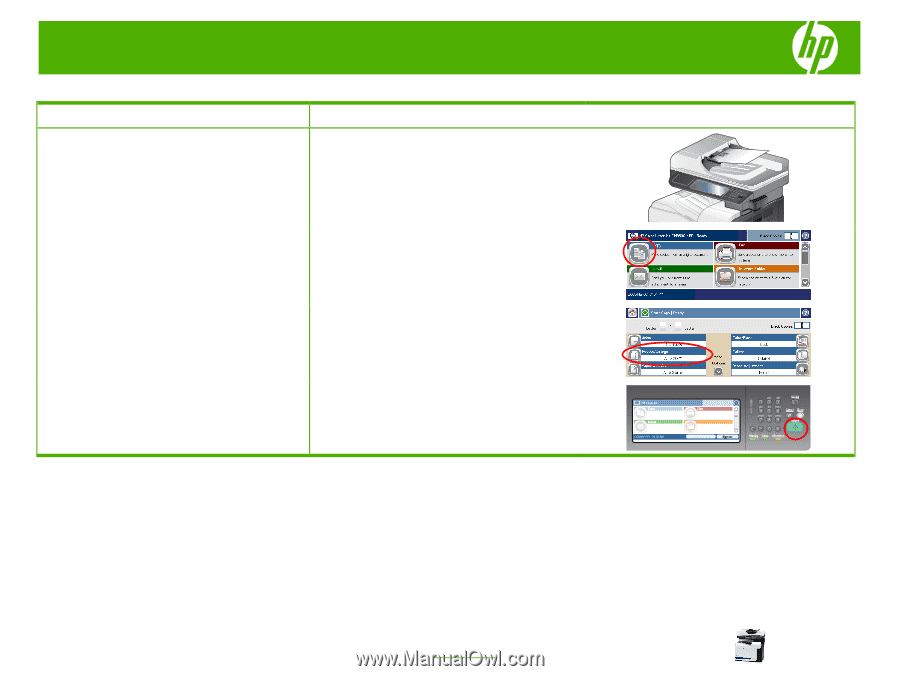
HP Color LaserJet CM3530 MFP Series – Copy
©
2008 Copyright Hewlett-Packard
Development Company, L.P.
7
www.hp.com
Reduce or enlarge the image
How do I?
Steps to perform
Reduce and enlarge copies
1
Place the original face-up in the document feeder or
face-down on the glass.
2
Use the numeric keypad to change the number of
copies. Touch
Copy
.
3
Touch
Reduce/Enlarge
.
4
Touch one of the selections; or, to use a custom
percentage, touch
Scaling
, enter the percentage, and
touch
OK
.
5
Touch
OK
.
6
Press
Start
.
hp