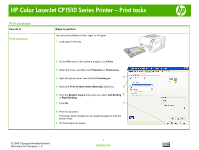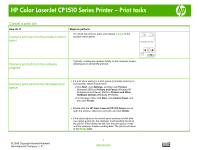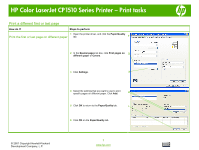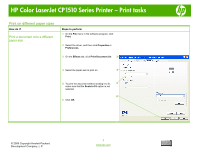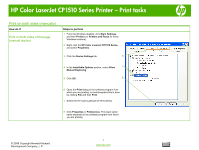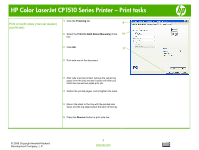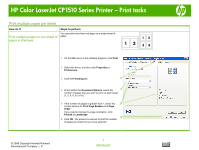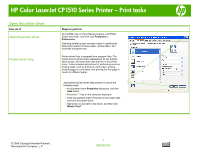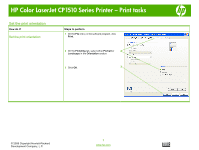HP CP1515n HP Color LaserJet CP1510 Series Printer - Print Tasks - Page 4
Print on different paper sizes
 |
UPC - 883585140374
View all HP CP1515n manuals
Add to My Manuals
Save this manual to your list of manuals |
Page 4 highlights
HP Color LaserJet CP1510 Series Printer - Print tasks Print on different paper sizes How do I? Print a document onto a different paper size Steps to perform 1 On the File menu in the software program, click Print. 2 Select the driver, and then click Properties or Preferences. 3 On the Effects tab, click Print Document On. 3 4 Select the paper size to print on. 4 5 To print the document without scaling it to fit, 5 make sure that the Scale to Fit option is not selected. 6 6 Click OK. © 2008 Copyright Hewlett-Packard Development Company, L.P. 1 www.hp.com

HP Color LaserJet CP1510 Series Printer – Print tasks
© 2008 Copyright Hewlett-Packard
Development Company, L.P.
1
www.hp.com
Print on different paper sizes
How do I?
Steps to perform
Print a document onto a different
paper size
1
On the
File
menu in the software program, click
Print
.
2
Select the driver, and then click
Properties
or
Preferences
.
3
On the
Effects
tab, click
Print Document On
.
4
Select the paper size to print on.
5
To print the document without scaling it to fit,
make sure that the
Scale to Fit
option is
not
selected.
6
Click
OK
.
4
3
5
6