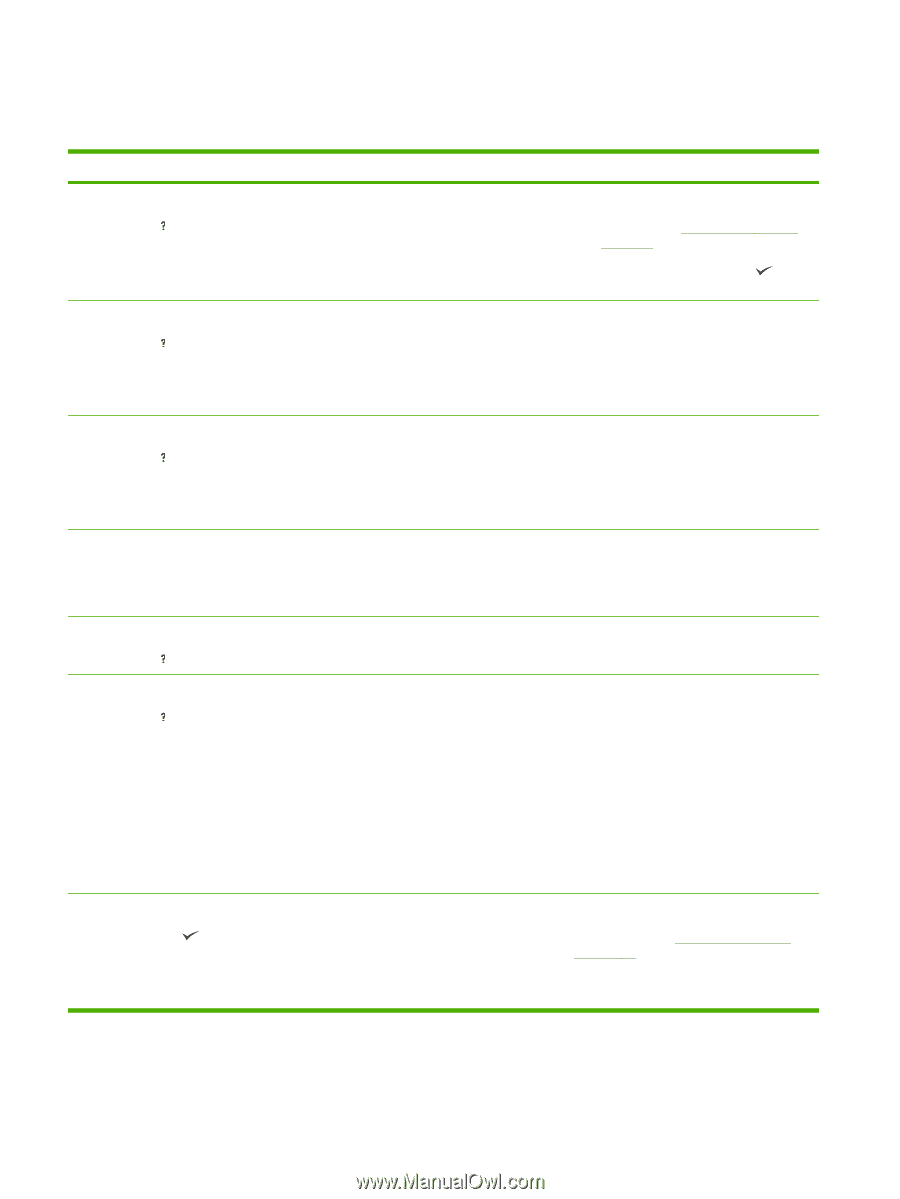HP CP6015dn HP Color LaserJet CP6015 Series - User Guide - Page 194
Control-panel messages, Table 12-1
 |
UPC - 883585363018
View all HP CP6015dn manuals
Add to My Manuals
Save this manual to your list of manuals |
Page 194 highlights
Control-panel messages Table 12-1 Control-panel messages Control panel message Description Recommended action 10.32.00 Unauthorized Supply For help press (Help button) An unauthorized print cartridge has been installed. 1. If the message persists after loading authorized cartridges, contact HP Support at www.hp.com/support/ cljcp6015. 2. Press the checkmark button to continue with this print cartridge. 10.91.00 PRINT CARTRIDGE ERROR For help press (Help button) REPLACE BLACK PRINT CARTRIDGE To continue turn off then on The black print cartridge is defective and needs to be replaced. Please record message and contact support. After replacing the defective cartridge turn the power off then on to continue. 10.91.09 PRINT CARTRIDGE ERROR For help press (Help button) REPLACE COLOR PRINT CARTRIDGES To continue turn off then on One of the cyan, magenta, or yellow print cartridges is defective and needs to be replaced. Please record the message and contact support. After replacing the defective cartridge, turn the power off then on to continue. 10.91.XY REPLACE CARTRIDGE A toner replenishment malfunction has occurred. Replace the print cartridge. If replacing the print cartridge does not fix the problem, replace the corresponding image drum. 10.XX.YY SUPPLY MEMORY ERROR For help press (Help button) The product cannot read or write to at least one print cartridge e-label or an e-label is missing from a print cartridge. Reinstall the print cartridge, or install a new print cartridge. 10.XX.YY SUPPLY MEMORY ERROR For help press (Help button) The product cannot read or write to at least 1. one image drum. 2. 10.10.00-10.10.03 = Missing e-label on print cartridge 3. Open the front door. Replace the specified image drum. Close the front door. 10.10.05-10.10.08 = Missing e-label on image drum 10.00.00-10.00.03 = Defective e-label on print cartridge 10.00.05-10.00.08 = Defective e-label on image drum 11.XX Internal clock error To continue press button) (Checkmark The product real time clock has experienced an error. Whenever the product is turned off and then turned on again, set the time and date at the control panel. See Use the control panel on page 12. If the error persists, you might need to replace the formatter. 180 Chapter 12 Solve problems ENWW