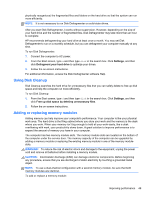HP CQ58-200 User Guide - Windows 8 - Page 56
Using Disk Defragmenter, from the hard
 |
View all HP CQ58-200 manuals
Add to My Manuals
Save this manual to your list of manuals |
Page 56 highlights
3. Disconnect the hard drive cable (1). 4. Remove the four screws (2), which hold the hard drive in place. Lift the hard drive out of the hard drive bay (3). 5. Remove the screws (1) from the bracket. Remove the brackets from the hard drive (2). Disconnect the hard drive cable (3) from the hard drive. To install a hard drive, reverse this procedure. Using Disk Defragmenter As you use your computer over time, the files on the hard drive become fragmented. A fragmented drive means data on your drive is not contiguous (sequential) and, because of this, the hard drive works harder to locate files, thus slowing down the computer. Disk Defragmenter consolidates (or 48 Chapter 8 Maintaining your computer

3.
Disconnect the hard drive cable
(1)
.
4.
Remove the four screws
(2)
, which hold the hard drive in place. Lift the hard drive out of the hard
drive bay
(3)
.
5.
Remove the screws
(1)
from the bracket.
Remove the brackets from the hard drive
(2)
. Disconnect the hard drive cable
(3)
from the hard
drive.
To install a hard drive, reverse this procedure.
Using Disk Defragmenter
As you use your computer over time, the files on the hard drive become fragmented. A fragmented
drive means data on your drive is not contiguous (sequential) and, because of this, the hard drive
works harder to locate files, thus slowing down the computer. Disk Defragmenter consolidates (or
48
Chapter 8
Maintaining your computer