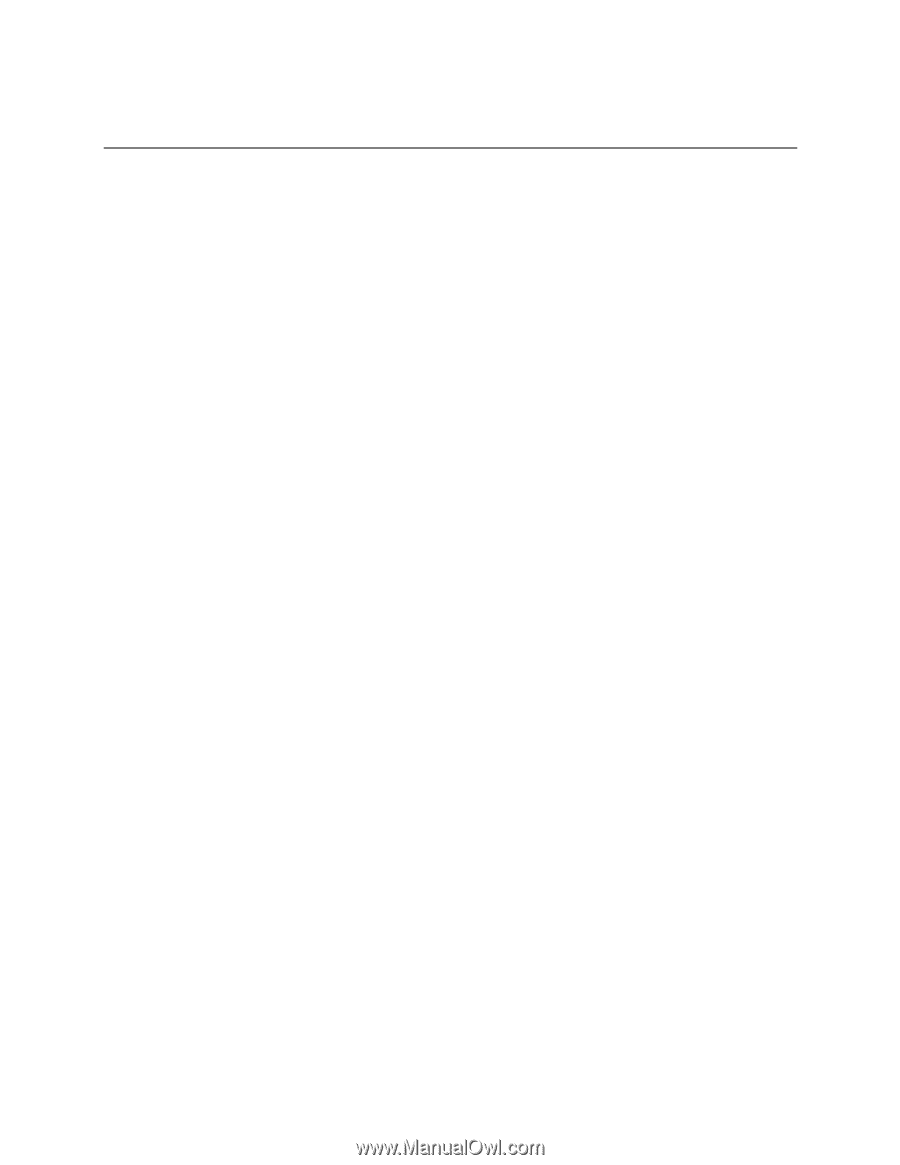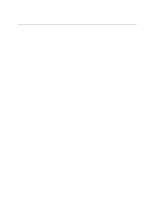Part 1: Users Guide
iii
Contents
Part I: User’s Guide
.............................................................................................
9
1
Chassis Description
.....................................................................................
13
Environmental Specifications
................................................................................................
14
Chassis Feature Location
.....................................................................................................
16
Front Panel
...................................................................................................................
16
Back Panel
...................................................................................................................
19
Internal Chassis Features
.....................................................................................................
20
PCI I/O Riser Cards
......................................................................................................
29
Power Supplies
............................................................................................................
30
DC Power Subsystem
..................................................................................................
31
AC Power Subsystem
..................................................................................................
33
Peripheral Bay
..............................................................................................................
34
Hard Drive Tray
............................................................................................................
34
Cooling Subsystem
......................................................................................................
35
Server Management Summary
.............................................................................................
36
Server Board Management Controller
..........................................................................
36
2
Regulatory Specifications and Disclaimers
..............................................
37
Declaration of the Manufacturer or Importer
.........................................................................
37
Safety Compliance
.......................................................................................................
37
Electromagnetic Compatibility (EMC)
...........................................................................
37
FCC Electromagnetic Compatibility Notice (USA)
........................................................
38
Electromagnetic Compatibility Notices (International)
...........................................................
40
Europe (CE Declaration of Conformity)
........................................................................
40
Japan EMC Compatibility
.............................................................................................
40
ICES-003 (Canada)
......................................................................................................
40
BSMI (Taiwan)
..............................................................................................................
40
3
Configuration Software and Utilities
..........................................................
42
Using BIOS Setup
.................................................................................................................
43
Recording Your Setup Settings
....................................................................................
43
If You Cannot Access Setup
........................................................................................
43
Starting Setup
..............................................................................................................
43
Setup Menus
................................................................................................................
44
Main Menu
...................................................................................................................
45
Advanced Menu
...........................................................................................................
46
Security Menu
..............................................................................................................
48
Server Menu
.................................................................................................................
49
Boot Menu
....................................................................................................................
51
Exit Menu
.....................................................................................................................
52
Upgrading the BIOS
..............................................................................................................
53
Using the System Setup Utility
..............................................................................................
54
What You Need to Do
..................................................................................................
54
Running the SSU from the CD
.....................................................................................
54
Starting the SSU
...........................................................................................................
54