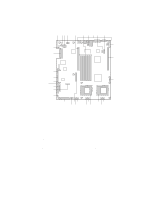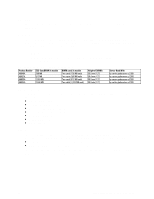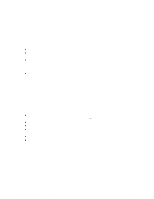HP Carrier-grade cc2300 UserÆs Guide and Technical UserÆs Gu - Page 23
Keyboard and Mouse
 |
View all HP Carrier-grade cc2300 manuals
Add to My Manuals
Save this manual to your list of manuals |
Page 23 highlights
Preferred Primary Adapter With multiple adapters installed, you can specify one as the Preferred Primary adapter. For example if you have a server with a Gigabit LAN as the primary adapter and a 10/100 Base TX LAN adapter as the secondary, you could configure the Gigabit LAN server adapter to be the preferred primary. In this scenario, if the Gigabit LAN server adapter fails, the 10/100 Base TX LAN will take over. Then when the Gigabit LAN server adapter is replaced, it will automatically revert to being the primary adapter in the team. If a Preferred Primary is not selected, PROSet will attempt to select the best adapter, based on adapter model and speed. Mixed Adapter Teaming AFT supports up to two server adapters per team, in any mix. Adaptive Load Balancing Adaptive Load Balancing (ALB) is a simple and efficient way to increase your server's transmit throughput. With ALB you group server adapters in teams to provide an increased transmit rate (up to 8 Gbps) using a maximum of eight adapters. The ALB software continuously analyzes transmit loading on each adapter and balances the rate across the adapters as needed. Adapter teams configured for ALB also provide the benefits of AFT. Receive rates remain at 100 Mbps or 1 Gbps depending on the primary adapter's capability. To use ALB, you must have two server adapters installed in your server or workstation and linked to the same network switch. Keyboard and Mouse The keyboard controller is PS/2 compatible. If specified through the System Setup Utility (SSU), the server may be locked automatically if there is no keyboard or mouse activity for a predefined length of time. Once the inactivity (lockout) timer has expired, the keyboard and mouse do not respond until the previously stored password is entered. cc2300 Carrier Grade Server Product Guide 23