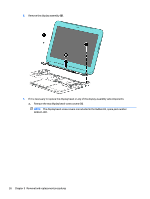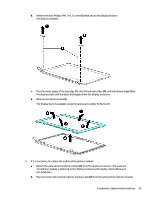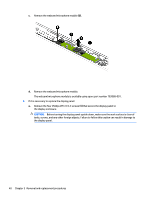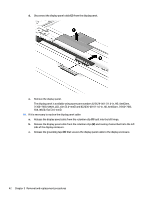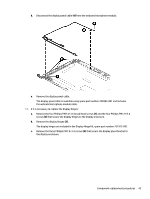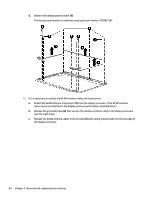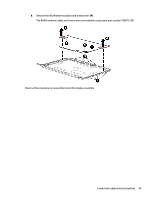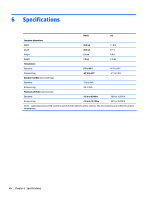HP Chromebook 11-2200 Maintenance and Service Guide - Page 49
that secure the display hinges to the display enclosure., and the four Phillips PM1.9×3.4
 |
View all HP Chromebook 11-2200 manuals
Add to My Manuals
Save this manual to your list of manuals |
Page 49 highlights
d. Disconnect the display panel cable (4) from the webcam/microphone module. e. Remove the display panel cable. The display panel cable is available using spare part number 783083-001 and includes the webcam/microphone module cable. 11. If it is necessary to replace the display hinges: a. Remove the four Phillips PM2.4×3.6 broad head screws (1) and the four Phillips PM1.9×3.4 screws (2) that secure the display hinges to the display enclosure. b. Remove the display hinges (3). The display hinges are included in the Display Hinge Kit, spare part number 761972-001. c. Remove the three Phillips PM1.9×3.4 screws (4) that secure the display panel bracket to the display enclosure. Component replacement procedures 43
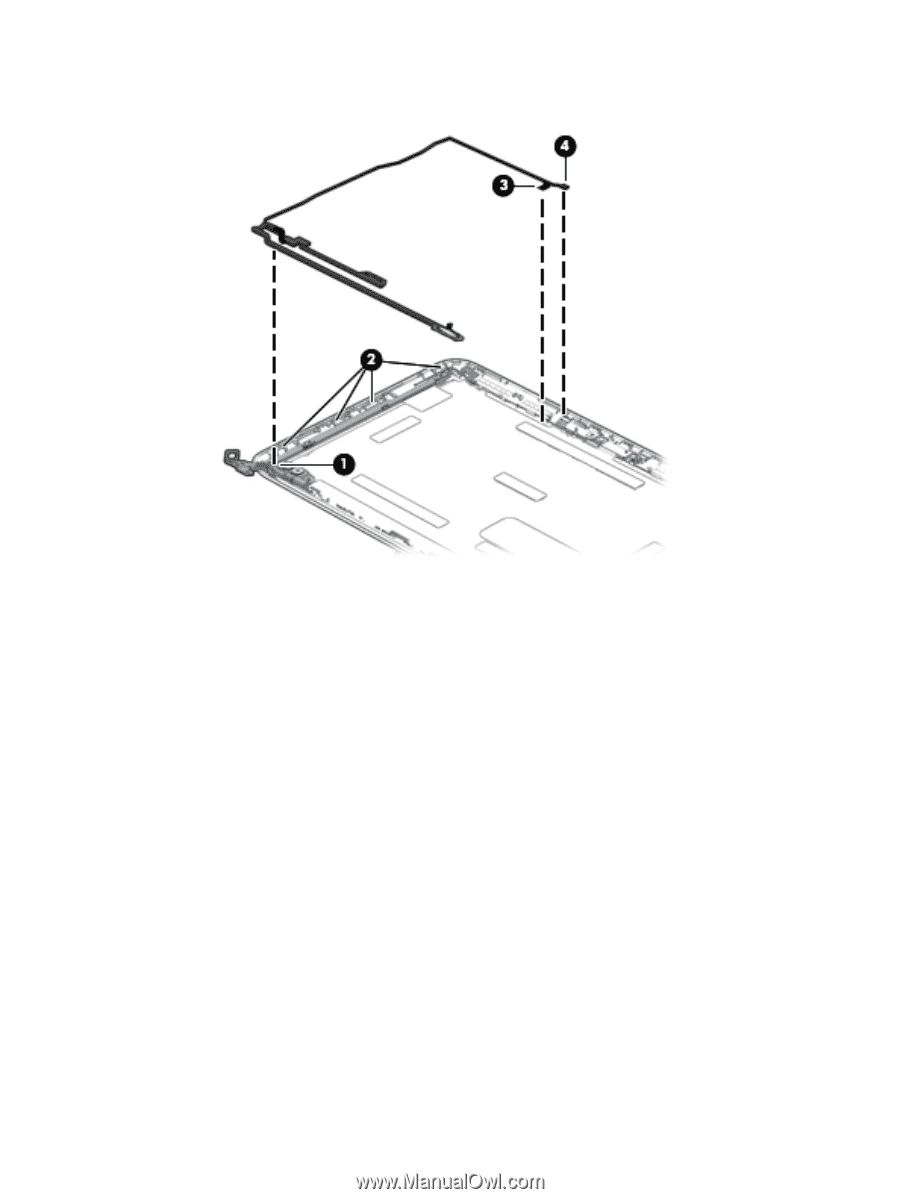
d.
Disconnect the display panel cable
(4)
from the webcam/microphone module.
e.
Remove the display panel cable.
The display panel cable is available using spare part number 783083-001 and includes
the webcam/microphone module cable.
11.
If it is necessary to replace the display hinges:
a.
Remove the four Phillips PM2.4×3.6 broad head screws
(1)
and the four Phillips PM1.9×3.4
screws
(2)
that secure the display hinges to the display enclosure.
b.
Remove the display hinges
(3)
.
The display hinges are included in the Display Hinge Kit, spare part number 761972-001.
c.
Remove the three Phillips PM1.9×3.4 screws
(4)
that secure the display panel bracket to
the display enclosure.
Component replacement procedures
43