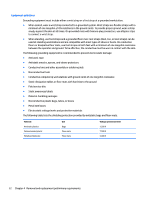HP Chromebook 14-ak000 Maintenance and Service Guide - Page 31
base enclosure., of the keyboard/top cover until it separates from the front edge of
 |
View all HP Chromebook 14-ak000 manuals
Add to My Manuals
Save this manual to your list of manuals |
Page 31 highlights
5. Remove the middle smaller rubber foot/screw cover (3). NOTE: The feet/screw covers are included in the Rubber Kit, spare part number 834911-001 for use only on HP Chromebook 14 G4 models and 830875-001 for use only on HP Chromebook models. 6. Remove the 13 Phillips PM2.0×5.0 screws that secure the keyboard/top cover to the base enclosure. 7. Turn the computer right side up with the front toward you. 8. Open the computer as far as it will open. 9. Lift the front edge (1) of the keyboard/top cover until it separates from the front edge of the base enclosure. 10. Lift the tape (2) that secures the keyboard cable. Component replacement procedures 25

5.
Remove the middle smaller rubber foot/screw cover
(3).
NOTE:
The feet/screw covers are included in the Rubber Kit, spare part number 834911-001 for use
only on HP Chromebook 14 G4 models and 830875-001 for use only on HP Chromebook models.
6.
Remove the 13 Phillips PM2.0×5.0 screws that secure the keyboard/top cover to the base enclosure.
7.
Turn the computer right side up with the front toward you.
8.
Open the computer as far as it will open.
9.
Lift the front edge
(1)
of the keyboard/top cover until it separates from the front edge of the
base enclosure.
10.
Lift the tape
(2)
that secures the keyboard cable.
Component replacement procedures
25