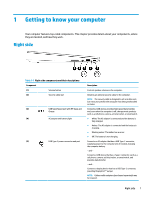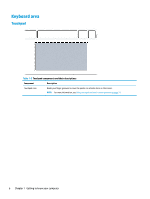HP Chromebook x360 14 G1 User Guide - Page 9
Left-side components and their descriptions continued, Table 1-2
 |
View all HP Chromebook x360 14 G1 manuals
Add to My Manuals
Save this manual to your list of manuals |
Page 9 highlights
Table 1-2 Left-side components and their descriptions (continued) Component Description (5) Power button (6) Power light To remove a card: ▲ Press in on the card, and then remove it from the memory card reader. ● When the computer is off, press the button to turn on the computer. ● When the computer is in the Sleep state, press the button briefly to exit Sleep. ● When the computer is on and you want to turn it off, press and hold the button to lock the screen, and then continue to press the button until the computer turns off. ● On: The computer is on. ● Blinking: The computer is in the Sleep state, a power saving state. The computer shuts off power to the display and other unneeded components. ● Off: The computer is off. Left side 3

Table 1-2
Left-side components and their descriptions (continued)
Component
Description
To remove a card:
▲
Press in on the card, and then remove it from the
memory card reader.
(5)
Power button
●
When the computer is off, press the button to turn on
the computer.
●
When the computer is in the Sleep state, press the
button briefly to exit Sleep.
●
When the computer is on and you want to turn it off,
press and hold the button to lock the screen, and then
continue to press the button until the computer turns
off.
(6)
Power light
●
On: The computer is on.
●
Blinking: The computer is in the Sleep state, a power
saving state. The computer shuts off power to the
display and other unneeded components.
●
Off: The computer is off.
Left side
3