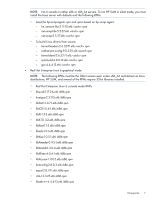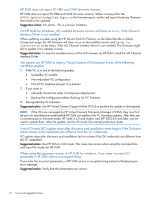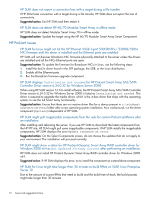HP Cisco Catalyst Blade Switch 3020 HP Smart Update Manager 5.2 Release Notes - Page 10
If the VCs are managed by HP Virtual Connect Enterprise Manager VCEM, they must first
 |
View all HP Cisco Catalyst Blade Switch 3020 manuals
Add to My Manuals
Save this manual to your list of manuals |
Page 10 highlights
HP SUM does not report FC HBA and CNA firmware versions HP SUM does not report FC HBA and CNA firmware versions. When running either the HPSUM_UpdateTobeApplied_Report or the firmware report, neither will report the drivers/firmware that needs to be updated. Suggestion action: No action. This is a known limitation. On HP SUM for Windows, iLO installed firmware version will show as None, if the Channel Interface Driver is not installed When updating a system using the HP Service Pack for ProLiant, on the Select Bundle or Select Component page, the iLO firmware will show None as the installed version and Ready for Installation as the status, if the iLO Channel Interface Driver is not installed. The firmware might fail to update if it is already current. Suggested action: To view the installed version of the iLO firmware via HP SUM, install the iLO Channel Interface Driver. You cannot use HP SUM to deploy Virtual Connect (VC) firmware if one of the following conditions applies 1. If the VC is in one of the following states: • Unhealthy VC module • Non-redundant VC configuration • Not all VC modules are part of a domain 2. If you want to: • Manually choose the order of component deployment • Back-up the configuration before flashing the VC firmware 3. Downgrade the VC firmware. Suggested action: Use HP Virtual Connect Support Utility (VCSU) to perform the update or downgrade. NOTE: If the VCs are managed by HP Virtual Connect Enterprise Manager (VCEM), they must first be put into maintenance mode before HP SUM can perform the VC firmware updates. After they are in maintenance or firmware mode, HP SUM 5.2.0 and higher, and SPP 2012.8.0 and later, can be used to update them. After the update, put the VCs back into normal production mode. Virtual Connect (VC) update stops after discovery and installation never begins if the Onboard Administrator (OA) credentials are different from the VC credentials VC update stops after discovery and installation fails to initiate if the OA credentials are different from the VC credentials. Suggested action: Use HP SUM in GUI mode. This issue only occurs when using the command line and Input File modes for HP SUM. When using the Japanese version of HP SUM for windows, if you enter incorrect CLI parameters, HP SUM returns a corrupted string If you enter the incorrect parameters, a HP SUM returns a corrupted string instead of displaying an error message. Suggested action: Verify that the parameters are correct. 10 Issues and suggested actions