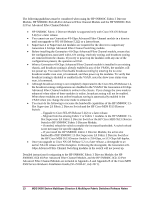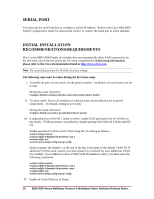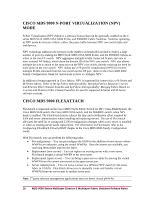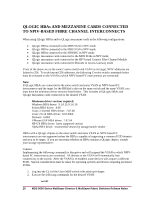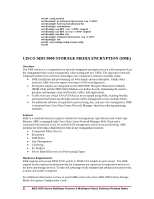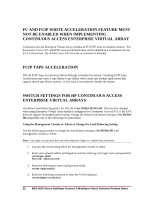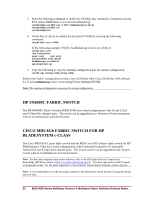HP Cisco MDS 8/12c Release Notes HP C-series Fabric Switches for NX-OS 5.2(2) - Page 18
Data Center Network Manager & Device, Manager Gui Setup
 |
View all HP Cisco MDS 8/12c manuals
Add to My Manuals
Save this manual to your list of manuals |
Page 18 highlights
DATA CENTER NETWORK MANAGER & DEVICE MANAGER GUI SETUP Cisco Fabric Manager and Cisco Data Center Network Manager (DCNM) have merged into a unified product that can now manage and monitor both SAN and LAN environments. As a part of this merger, Cisco Fabric Manager has been rebranded as Cisco DCNM for SAN. DCNM for SAN introduces server-based licenses that allow you to purchase a pool of DCNM for SAN licenses instead of a switch-based Fabric Manager Server (FMS) license. The DCNM licenses are not yet available, but FMS licensees will be available from HP until the DCNM licenses are available. These and existing FMS licenses are grandfathered into DCNM for SAN, which means that you do not have to purchase a new license to use DCNM for SAN if you have an existing FMS license. There are many new features in DCNM for SAN, including: - Summary and host dashboards - VMware topology and performance - Performance forecasting charts - External SMI-S 1.4 agent - FCoE provisioning and management Detailed information about these new features is available in the Cisco DCNM Release Notes, Release 5.2, and in the feature configuration guides for DCNM for SAN. The release notes are included in the NX-OS image software updates, available as described in NX-OS Images and management Software Updates. DCNM for SAN is not embedded in the NX-OS software. DCNM for SAN is provided by HP in the NX-OS image bundle. For additional information on how to install DCNM for SAN refer to the Cisco DCNM Installation and Licensing Guide, Release 5.x. You can find this publication on Cisco.com at this location: http://www.cisco.com/en/US/products/ps9369/tsd_products_support_series_home.html To install Device Manager, use a web browser to make an http:// connection to the IP address of the C-series switch. 18 MDS 9000 Series Multilayer Director & Multilayer Fabric Switches Release Notes