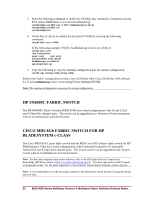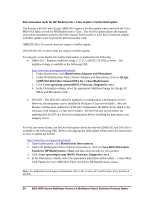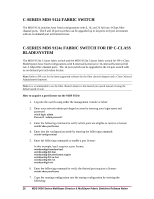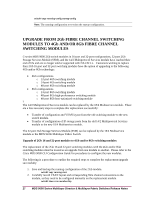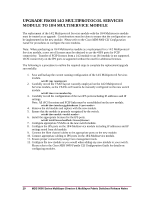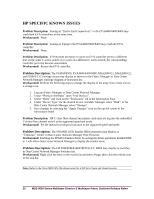HP Cisco MDS 8/12c Release Notes HP C-series Fabric Switches for NX-OS 5.2(2) - Page 28
Cisco MDS 9000 Family CLI Configuration Guide
 |
View all HP Cisco MDS 8/12c manuals
Add to My Manuals
Save this manual to your list of manuals |
Page 28 highlights
3. Remove fibre channel cables and remove the 2Gb module. 4. Insert the replacement 4Gb or 8Gb module. 5. Ensure that the module is properly recognized by the switch. switch# show module 6. Configure appropriate VSANs on the new switch module. 7. Connect the fibre channel cables to the appropriate ports on the new module. 8. Ensure proper connectivity using Cisco management tools. 9. Configure the new module as you would when adding any new module to your switch. Please refer to the Cisco MDS 9000 Family CLI Configuration Guide details on configuring modules 28 MDS 9000 Series Multilayer Director & Multilayer Fabric Switches Release Notes
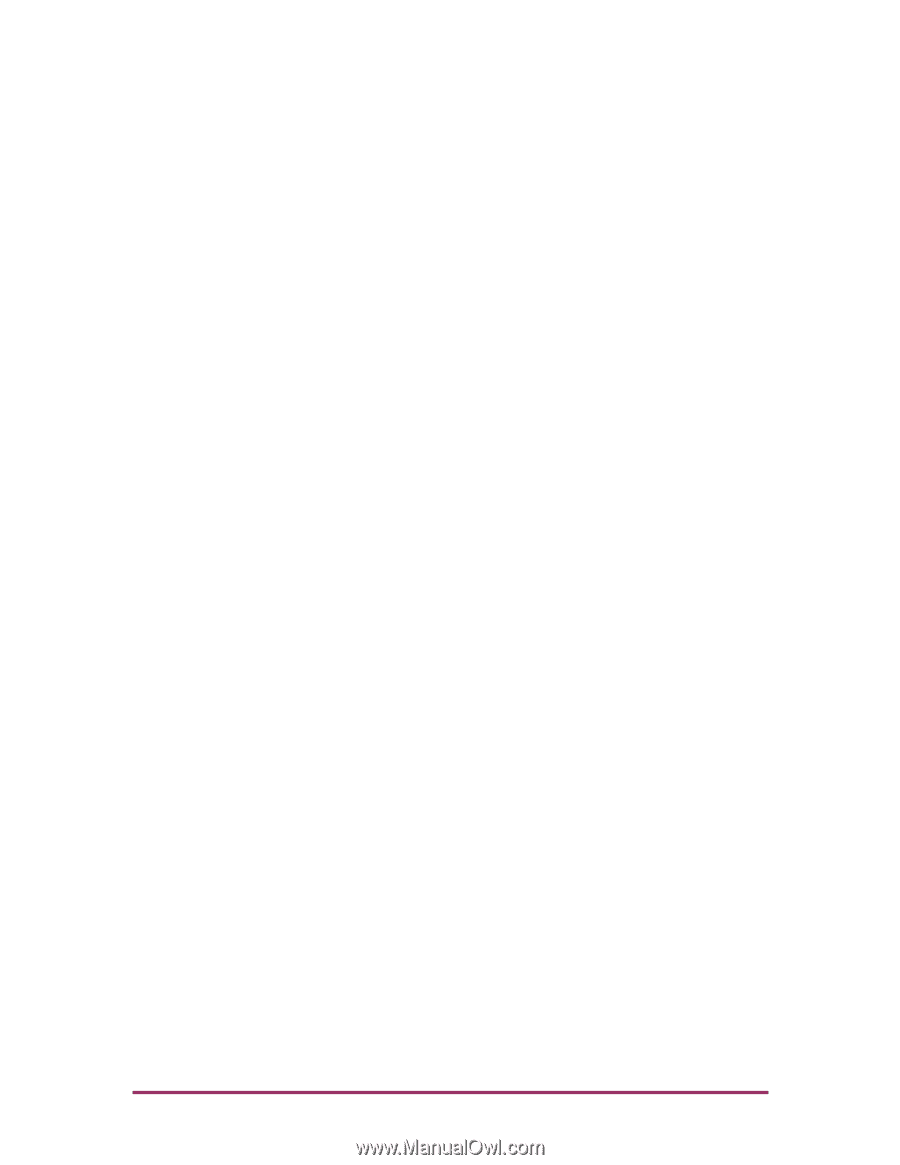
28
MDS 9000 Series Multilayer Director & Multilayer Fabric Switches Release Notes
3.
Remove fibre channel cables and remove the 2Gb module.
4.
Insert the replacement 4Gb or 8Gb module.
5.
Ensure that the module is properly recognized by the switch.
switch# show module
<module number>
6.
Configure appropriate VSANs on the new switch module.
7.
Connect the fibre channel cables to the appropriate ports on the new module.
8.
Ensure proper connectivity using Cisco management tools.
9.
Configure the new module as you would when adding any new module to your switch.
Please refer to the
Cisco MDS 9000 Family CLI Configuration Guide
details on
configuring modules