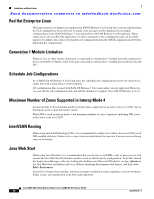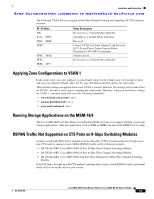HP Cisco MDS 8/24c Cisco MDS 9000 Family Release Notes for Cisco MDS NX-OS Rel - Page 30
Red Hat Enterprise Linux, Generation 1 Module Limitation, Schedule Job Configurations
 |
View all HP Cisco MDS 8/24c manuals
Add to My Manuals
Save this manual to your list of manuals |
Page 30 highlights
Limitations and Restrictions Send documentation comments to [email protected] Red Hat Enterprise Linux The Linux kernel core dump is not supported in NX-OS Release 4.1(1b) and later versions and therefore the CLI command has been removed. A syntax error message will be displayed if you import configurations from SAN-OS Release 3.3(x) and earlier to NX-OS Release 4.1(1b) and later. These syntax errors do not affect the application of other commands in the configuration and can be safely ignored. To address this, remove the kernel core configuration from the ASCII configuration file before importing the configuration. Generation 1 Module Limitation When a Cisco or other vendor switch port is connected to a Generation 1 module port (ISL connection), the receive buffer-to-buffer credit of the port connected to a Generation 1 module port should not exceed 255. Schedule Job Configurations As of MDS NX-OS Release 4.1(1b) and later, the scheduler job configurations need to be entered in a single line with a semicolon(;) as the delimiter. Job configuration files created with SAN-OS Release 3.3(1c) and earlier, are not supported. However, you can edit the job configuration file and add the delimiter to support Cisco NX-OS Release 4.1(3a). Maximum Number of Zones Supported in Interop Mode 4 In interop mode 4, the maximum number of zones that is supported in an active zone set is 2047, due to limitations in the connected vendor switch. When IVR is used in interop mode 4, the maximum number of zones supported, including IVR zones, in the active zone set is 2047. InterVSAN Routing When using InterVSAN Routing (IVR), it is recommended to enable Cisco Fabric Services (CFS) on all IVR-enabled switches. Failure to do so may cause mismatched active zone sets if an error occurs during zone set activation. Java Web Start When using Java Web Start, it is recommended that you do not use an HTML cache or proxy server. You can use the Java Web Start Preferences panel to view or edit the proxy configuration. To do this, launch the Application Manager, either by clicking the desktop icon (Microsoft Windows), or type ./javaws in the Java Web Start installation directory (Solaris Operating Environment and Linux), and then select Edit> Preferences. If you fail to change these settings, you may encounter installation issues regarding a version mismatch. If this occurs, you should clear your Java cache and retry. Cisco MDS 9000 Family Release Notes for Cisco MDS NX-OS Release 5.0(4d) 30 OL-21012-06