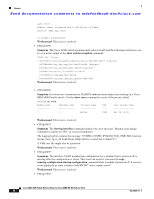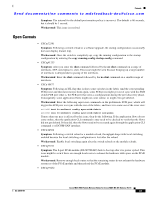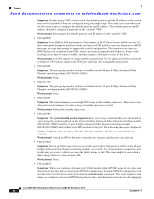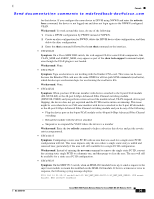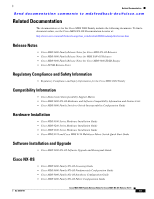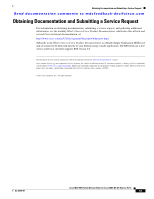HP Cisco MDS 8/24c Cisco MDS 9000 Family Release Notes for Cisco MDS NX-OS Rel - Page 40
Workaround, Symptom, switchport speed, switchport speed 8000, no install feature-set fcoe, install
 |
View all HP Cisco MDS 8/24c manuals
Add to My Manuals
Save this manual to your list of manuals |
Page 40 highlights
Caveats Send documentation comments to [email protected] 2011 Jul 14 01:19:06 sw-dc5-br2-12 %PROC_MGR-SLOT3-2-ERR_MSG: ERROR: PID 1144 (lc_mnt_mgr) exited abnormally, exit status (0xa) 2011 Jul 14 01:19:06 sw-dc5-br2-12 %MODULE-2-MOD_MINORSWFAIL: Module 3 (serial: JAE1141ZB43) reported a failure in service lc_mnt_mgr This issue might be seen when the supervisor module is unusually busy and cannot process the mount request from the MSM-18/4 module, or the actual mount command on the supervisor takes a long time. Workaround: Reload the MSM-18/4 module in the same slot/module where the modflash mount failed. A request will be sent to the supervisor to mount the modflash. • CSCtr52721 Symptom: On the 48-port 8-Gbps Advanced Fibre Channel switching module (DSX9248-256K9), port monitoring and alarms for Tx and Rx traffic can get disabled under some conditions for ports that have their speed set as "switchport speed auto." Workaround: Enter the switchport speed command to explicitly set the desired speed for the port, such as switchport speed 8000. • CSCtr55608 Symptom: Following the insertion of the 32-port 8-Gbps Advanced Fibre Channel switching module (DSX9232-256K9), the following syslog message is displayed: 2011 Jul 16 05:35:00 emc-9513-II %SYSMGR-STANDBY-3-UNACCEPTABLE_WAIT: Service "r es_mgr", no response from System Manager after 10 seconds. Terminating. This issue might be seen if you enter the no install feature-set fcoe command, then power down the 32-port 8-Gbps Advanced Fibre Channel switching module, and then insert the module again, which triggers the install feature-set fcoe command. Workaround: None. This is a not an operationally impacting issue because it happens on the standby supervisor, and the standby supervisor can successfully come up in spite of the syslog message. • CSCtn68418 Symptom: When you try to save a configuration, you might see the following message: switch# copy run start 100% Configuration update aborted: request was aborted %DAEMON-3-SYSTEM_MSG: ntp:can't open /mnt/pss/ntp.drift.TEMP: No space left on device - ntpd[xxxx] %PLATFORM-2-MEMORY_ALERT: Memory Status Alert : MINOR %PLATFORM-2-MEMORY_ALERT: Memory Status Alert : MINOR ALERT RECOVERED `show system internal flash` output will display /isan as 100% full. Mount-on 1K-blocks Used Available Use% Filesystem / 204800 54624 150176 27 /dev/root /proc 0 0 0 0 proc /isan 409600 409576 24 100 none This symptom was seen because the Call Home feature had duplicate message throttling disabled and there were flapping interfaces that generated thousands of Call Home messages. These messages filled up the ISAN directory. Workaround: To work around this issue, enable Call Home duplicate message throttling. If you find that the /isan directory is 100 percent full, open a TAC case to get assistance with deleting the files. Cisco MDS 9000 Family Release Notes for Cisco MDS NX-OS Release 5.2(1) 40 OL-25090-01