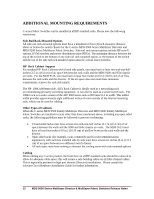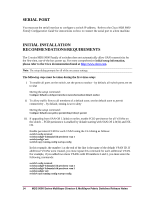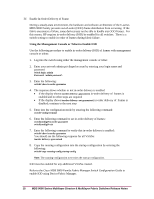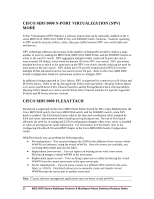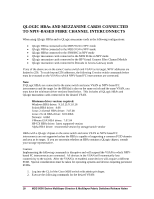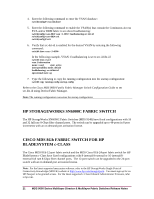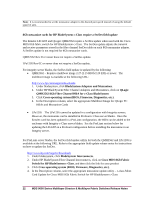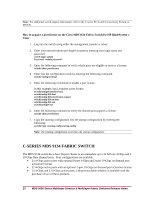HP Cisco MDS 8/24c Release Notes HP C-series Fabric Switches for NX-OS 5.2(1) - Page 18
Qlogic Hbas And Mezzanine Cards Connected, To Npiv-based Fibre Channel Interconnects
 |
View all HP Cisco MDS 8/24c manuals
Add to My Manuals
Save this manual to your list of manuals |
Page 18 highlights
QLOGIC HBAs AND MEZZANINE CARDS CONNECTED TO NPIV-BASED FIBRE CHANNEL INTERCONNECTS When using QLogic HBAs and/or QLogic mezzanine cards in the following configurations: QLogic HBAs connected to the MDS 9124 in NPV mode QLogic HBAs connected to the MDS 9134 in NPV mode QLogic HBAs connected to the SN6000C in NPV mode QLogic mezzanine cards connected to the MDS 9124e in NPV mode QLogic mezzanine cards connected to the HP Virtual Connect Fibre Channel Module QLogic mezzanine cards connected to Brocade in Access Gateway mode If any of the above are on the same C-series switch and VSAN as its target, NPIV addresses are limited to 256. To scale beyond 256 addresses, the following C-series switch commands below must be executed on the VSAN to which NPIV-based FC interconnects are connected. Note: If QLogic HBAs are connected to the same switch and same VSAN as NPIV-based FC interconnects and the target for the HBA(s) is also on the same switch and the same VSAN, you must have the minimum driver versions listed below. This includes all QLogic HBAs and QLogic mezzanine cards connected to the desired VSAN. Minimum driver versions required: Windows HBA driver: 9.1.0.11/9.1.0.16 Solaris HBA driver: 4.08 Linux 2.4 kernel HBA driver: 7.07.00 Linux 2.6.14 HBA driver: 8.01.00b6 Netware: 6.80d VMware ESX HBA driver: 7.07.04 HP-UX HBA driver: latest supported version Alpha HBA driver: recommend version by storage/switch vendor HBAs with a QLogic chipset on the same switch and same VSAN as NPIV-based FC interconnects are not supported unless the HBA is capable of supporting a common FCID domain and area as its target. If you are uncertain whether an HBA contains a QLogic chipset, consult your storage representative. Caution: Implementing the following commands is disruptive and will suspend the VSAN to which NPIVbased FC interconnects are connected. All devices in the VSAN will momentarily lose connectivity to the switch. After the VSAN is re-enabled, some devices will acquire a different FCID. Special consideration must be taken for operating systems and devices requiring persistent FCIDs. 1. Log into the CLI of the Cisco MDS switch with admin privileges. 2. Execute the following commands for the desired VSAN: 18 MDS 9000 Series Multilayer Director & Multilayer Fabric Switches Release Notes