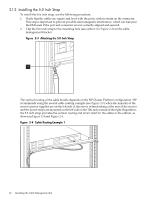HP Cluster Platform Hardware Kits v2010 HP ProLiant DL16x Server Cable Managem - Page 10
Installing the Cable Management Kit, HP ProLiant DL16x G5 1U server
 |
View all HP Cluster Platform Hardware Kits v2010 manuals
Add to My Manuals
Save this manual to your list of manuals |
Page 10 highlights
2 Installing the Cable Management Kit Figure 2-1 shows the correct orientation of the cable management bracket. Figure 2-1 Cable Management Bracket Orientation 3 2 1 5 4 6 7 The following list describes the callouts shown in Figure 2-1: 1. HP ProLiant DL16x G5 1U server 2. Left rear rack column 3. Right rear rack column 4. Cable management bracket 5. PCI slot 6. Mounting screw and cage nut 7. Direction of view looking in from the rear of the 10K rack 2.1 Installing the Cable Management Bracket The location of the cable management bracket depends on the rack position occupied by the ProLiant DL16x server. Align the cable management bracket mounting hole with top mounting hole of the ProLiant DL16x rail kit. The bracket occupies less than 1U (1.75 inches) of rack space and is mounted on the rear of the HP 10K series rack with the strap mounting area facing downward. To install the cable management bracket, use the following procedure: 1. Determine the cable management bracket installation location by aligning the cable management bracket with the two top rail kit mounting holes (see callout 6 in Figure 2-1). 10 Installing the Cable Management Kit