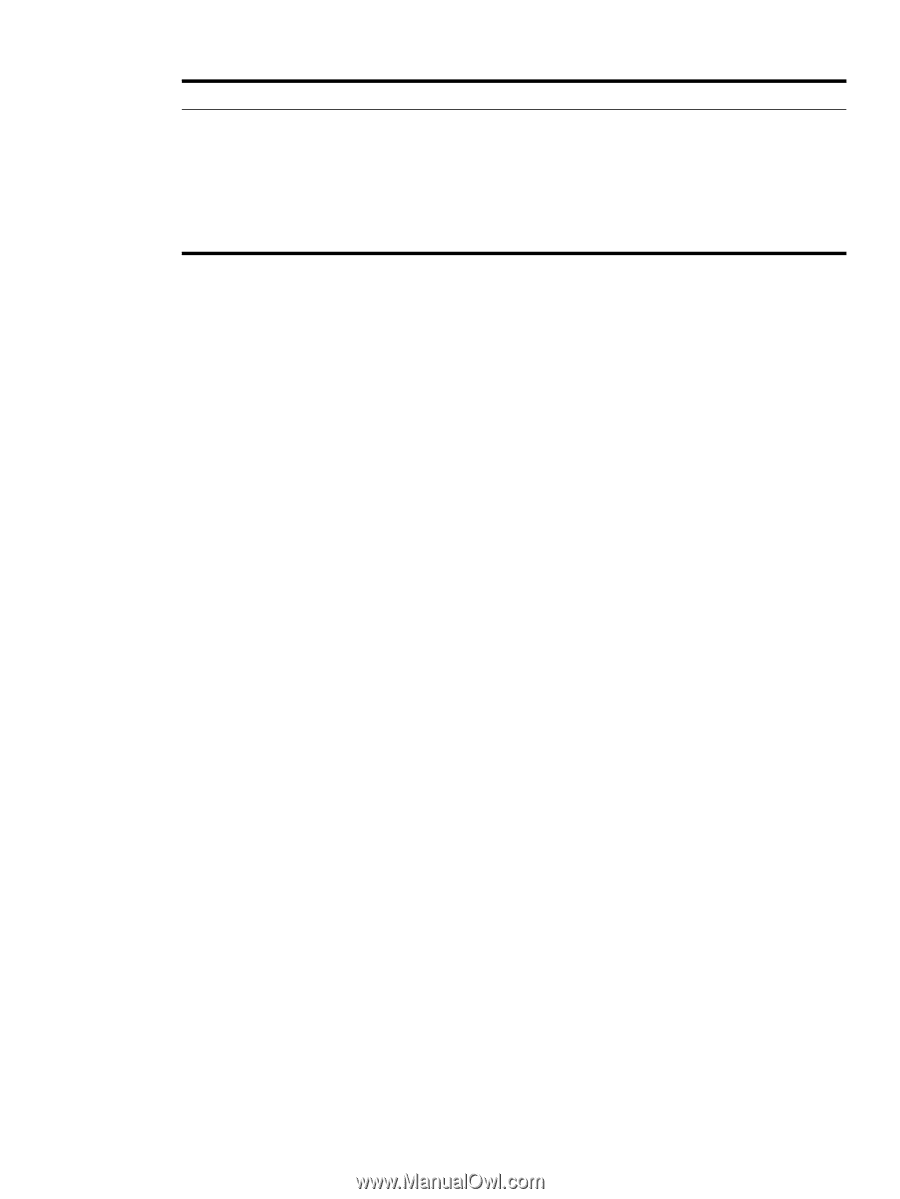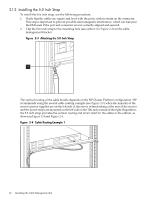HP Cluster Platform Hardware Kits v2010 HP ProLiant DL16x Server Cable Managem - Page 9
Required Resources, Table 1-1 Fasteners
 |
View all HP Cluster Platform Hardware Kits v2010 manuals
Add to My Manuals
Save this manual to your list of manuals |
Page 9 highlights
Table 1-1 Fasteners Qty. Size 2 M6 Cage Nuts 2 M6 x 16 mm Screws 2 10-32 Clip Nut 2 10-32 x 0.625 Screws Format Square Nut Screw, Phillips Nut, Clip Screw, Phillips Torque N/A 30 in/lb N/A 30 in/lb Description Cage nut for M6 x 16 mm screw. Machine screw, Phillips drive. For use with the cage nut. For use with the 10-32 screws. Machine screw, pan-head. For use with the clip nut. • Packaging and documentation. To prevent screws from becoming loose due to vibration, HP recommends using an adjustable torque driver set to the torque specifications shown in Table 1-1. Contact your HP sales representative if any parts are missing. 1.5 Required Resources To install the kit, you require the following resources: • Tools: - Screwdriver, #2 (medium) Phillips. - Cage-nut insertion tool (shipped with the rack) or a flat-bladed screwdriver. - Marker pen or masking tape. • Resources: A sample cable of the type used by the system interconnect. • Environment: - A work surface adjacent to the rack. - A stable work platform or step stool that lets you safely reach components installed in the upper part of the rack. 1.5 Required Resources 9