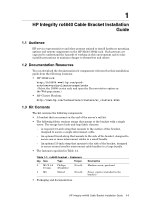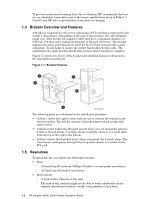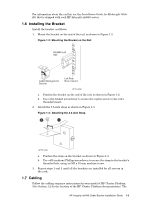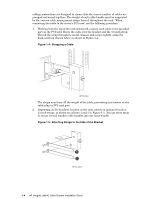HP Cluster Platform Hardware Kits v2010 Integrity rx4640 Cable Bracket Install - Page 6
Strapping a Cable, Attaching Straps to the Side of the Bracket
 |
View all HP Cluster Platform Hardware Kits v2010 manuals
Add to My Manuals
Save this manual to your list of manuals |
Page 6 highlights
cabling instructions are designed to ensure that the correct number of cables are grouped and bound together. The weight of each cable bundle must be supported by the various cable management straps located throughout the rack. When connecting the cable to the server's PCI card, use the following procedure: 1. Working from the top of the rack downward, connect each cable to the specified port on the PCI card. Route the cable over the bracket and the 3.5-inch strap. Thread the strap through its metal retainer and secure tightly, using the hook-and-loop closure fabric as shown in Figure 1-4. Figure 1-4: Strapping a Cable HPTC-0061 The straps must bear all the weight of the cable, preventing any tension on the cable plug or PCI card port. 2. Depending on the bracket's location in the rack, attach an optional 8-inch or 13-inch straps, as shown by callouts 1 and 2 in Figure 1-5. You use these strap to secure several smaller cable bundles into one large bundle. Figure 1-5: Attaching Straps to the Side of the Bracket 1 2 HPTC-0062 1-4 HP Integrity rx4640 Cable Bracket Installation Guide