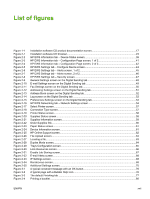Figure 4-13
Preview images - Legal on Letter; Scale to Fit off (left) and on (right)
.......................................
194
Figure 4-14
Watermark Details dialog box
.....................................................................................................
195
Figure 4-15
Finishing tab
...............................................................................................................................
198
Figure 4-16
Page-order preview images
.......................................................................................................
203
Figure 4-17
Output tab with HP 500-Sheet Stapler/Stacker installed
.............................................................
206
Figure 4-18
Output tab with HP 3-Bin Mailbox installed
.................................................................................
207
Figure 4-19
Job Storage tab
..........................................................................................................................
210
Figure 4-20
Color tab
......................................................................................................................................
216
Figure 4-21
Color Settings dialog box
............................................................................................................
218
Figure 4-22
Services tab
................................................................................................................................
222
Figure 4-23
Device Settings tab
.....................................................................................................................
224
Figure 4-24
HP Font Installer dialog box
.......................................................................................................
226
Figure 4-25
Font Substitution Table
..............................................................................................................
227
Figure 4-26
About tab
.....................................................................................................................................
233
Figure 5-1
Are you sure you want to cancel the installation? dialog box
......................................................
243
Figure 5-2
Cancel dialog box
........................................................................................................................
243
Figure 5-3
Choose Setup Language dialog box
...........................................................................................
244
Figure 5-4
Preparing to Install dialog box
....................................................................................................
245
Figure 5-5
Please use the Add Printer Wizard
.............................................................................................
245
Figure 5-6
Welcome to the HP Color LaserJet 4730mfp Setup Wizard dialog box
.....................................
246
Figure 5-7
HP Software License Agreement dialog box
...............................................................................
246
Figure 5-8
Printer Connection dialog box
.....................................................................................................
247
Figure 5-9
Connector Type dialog box
.........................................................................................................
248
Figure 5-10
Searching dialog box
...................................................................................................................
249
Figure 5-11
Notice about Firewalls dialog box
...............................................................................................
250
Figure 5-12
Printer Not Found dialog box
......................................................................................................
250
Figure 5-13
Printers Found dialog box
...........................................................................................................
251
Figure 5-14
Confirm Settings dialog box
........................................................................................................
252
Figure 5-15
Confirm Changing Setting dialog box
..........................................................................................
253
Figure 5-16
Check Cable Connection dialog box
...........................................................................................
254
Figure 5-17
Specify Printer dialog box
...........................................................................................................
254
Figure 5-18
Printer Settings dialog box
..........................................................................................................
255
Figure 5-19
Set Port Name dialog box
...........................................................................................................
256
Figure 5-20
Confirm Settings dialog box
........................................................................................................
256
Figure 5-21
Set Network Protocol dialog box
.................................................................................................
257
Figure 5-22
Installation Type dialog box
.........................................................................................................
258
Figure 5-23
Features dialog box
.....................................................................................................................
259
Figure 5-24
Printer Name dialog box
.............................................................................................................
259
Figure 5-25
Printer Sharing dialog box
..........................................................................................................
260
Figure 5-26
Ready to Install dialog box
.........................................................................................................
261
Figure 5-27
Installing dialog box
.....................................................................................................................
261
Figure 5-28
Finish dialog box
.........................................................................................................................
262
Figure 5-29
Features dialog box, Custom Installation
...................................................................................
263
Figure 5-30
Installer Customization Wizard Welcome dialog box
..................................................................
265
Figure 5-31
Language dialog box
...................................................................................................................
266
Figure 5-32
Printer Port dialog box
.................................................................................................................
267
Figure 5-33
Browse for Printer dialog box
......................................................................................................
267
Figure 5-34
Specify Printer dialog box
...........................................................................................................
268
Figure 5-35
Features dialog box
.....................................................................................................................
269
Figure 5-36
Driver Configuration dialog box
...................................................................................................
269
ENWW
xix