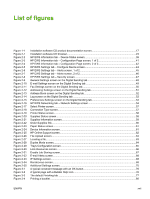Figure 5-37
Driver Configuration preconfigure driver dialog box
....................................................................
270
Figure 5-38
Printer Name dialog box
..............................................................................................................
271
Figure 5-39
Printer Sharing dialog box
...........................................................................................................
271
Figure 5-40
Client Driver Support dialog box
.................................................................................................
272
Figure 5-41
Printer Location and Comment dialog box
..................................................................................
273
Figure 5-42
Custom Installer Location dialog box
..........................................................................................
273
Figure 5-43
Change Current Destination Folder dialog box
...........................................................................
274
Figure 5-44
Installing dialog box
.....................................................................................................................
275
Figure 5-45
Finish dialog box
.........................................................................................................................
275
Figure 6-1
Printer Browser screen
................................................................................................................
282
Figure 6-2
Installable Options screen
...........................................................................................................
283
Figure 6-3
Printer Browser screen — connection type
.................................................................................
284
Figure 6-4
Printer List screen
.......................................................................................................................
284
Figure 6-5
Select Printer screen
...................................................................................................................
285
Figure 6-6
HP LaserJet for Macintosh installer startup screen dialog box
...................................................
289
Figure 6-7
HP LaserJet Installer dialog box (easy install)
...........................................................................
289
Figure 6-8
Installing dialog box
....................................................................................................................
290
Figure 6-9
Installation was successful dialog box
.......................................................................................
290
Figure 6-10
CD-ROM HP Color LaserJet 4730mfp installer icon
...................................................................
291
Figure 6-11
HP Color LaserJet v.5.3 icon
......................................................................................................
291
Figure 6-12
Authenticate dialog box
...............................................................................................................
292
Figure 6-13
HP LaserJet for Macintosh installer startup screen dialog box
..................................................
292
Figure 6-14
License dialog box
......................................................................................................................
293
Figure 6-15
HP LaserJet Installer dialog box (easy install)
...........................................................................
293
Figure 6-16
HP LaserJet Installer dialog box (custom install)
.......................................................................
294
Figure 6-17
Installing dialog box
....................................................................................................................
294
Figure 6-18
Installation success message
.....................................................................................................
295
xx
ENWW