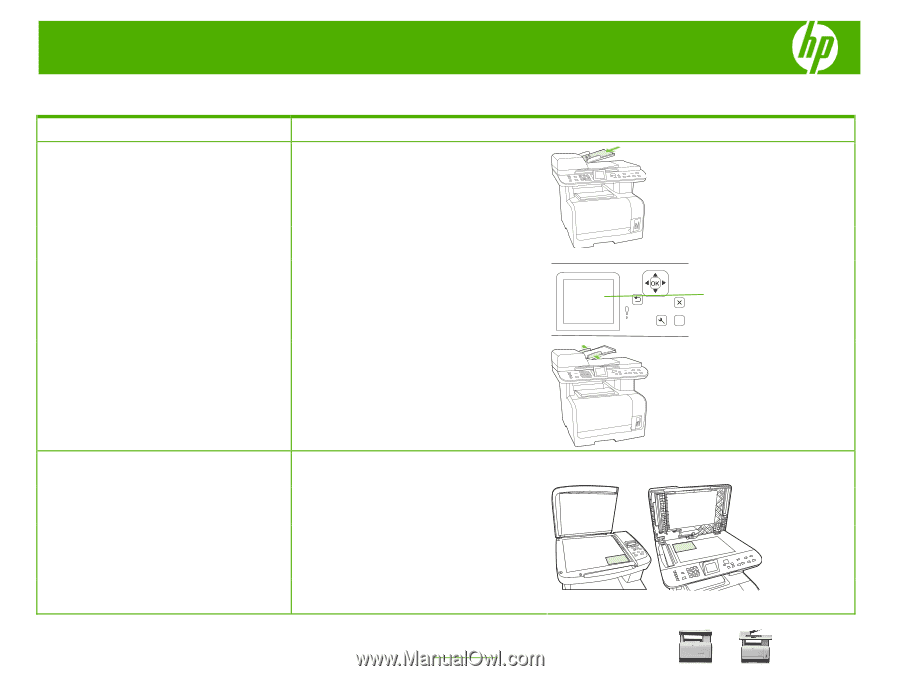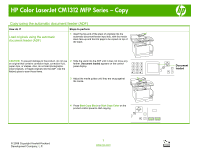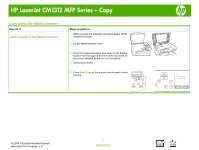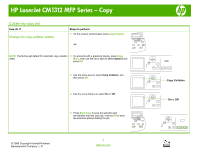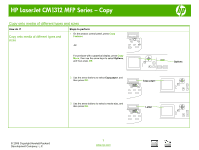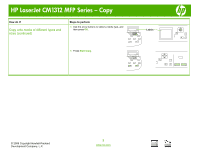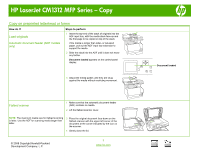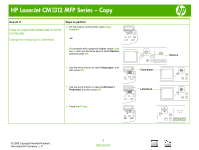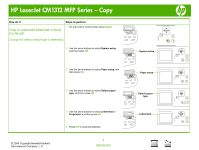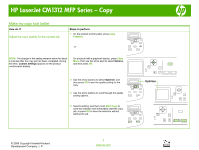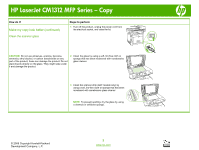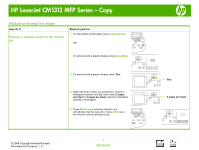HP Color LaserJet CM1312 HP Color LaserJet CM1312 MFP - Copy Tasks - Page 6
Copy on preprinted letterhead or forms - scan to computer
 |
View all HP Color LaserJet CM1312 manuals
Add to My Manuals
Save this manual to your list of manuals |
Page 6 highlights
HP LaserJet CM1312 MFP Series - Copy Copy on preprinted letterhead or forms How do I? Load originals Automatic document feeder (ADF models only) Steps to perform 1 Insert the top-end of the stack of originals into the ADF input tray, with the media stack face-up and the first page to be copied on top of the stack. If the media is longer than letter- or A4-sized paper, pull out the ADF input tray extension to support the media. 2 Slide the stack into the ADF until it does not move any farther. Document loaded appears on the control-panel display. 3 Adjust the media guides until they are snug against the media without restricting movement. Flatbed scanner 1 Make sure that the automatic document feeder (ADF) contains no media. 2 Lift the flatbed scanner cover. NOTE: The maximum media size for flatbed scanning is letter. Use the ADF for scanning media larger than letter. 3 Place the original document face-down on the flatbed scanner with the upper-left corner of the document at the corner indicated by the icon on the scanner. 4 Gently close the lid. © 2008 Copyright Hewlett-Packard Development Company, L.P. 1 www.hp.com Document loaded ?