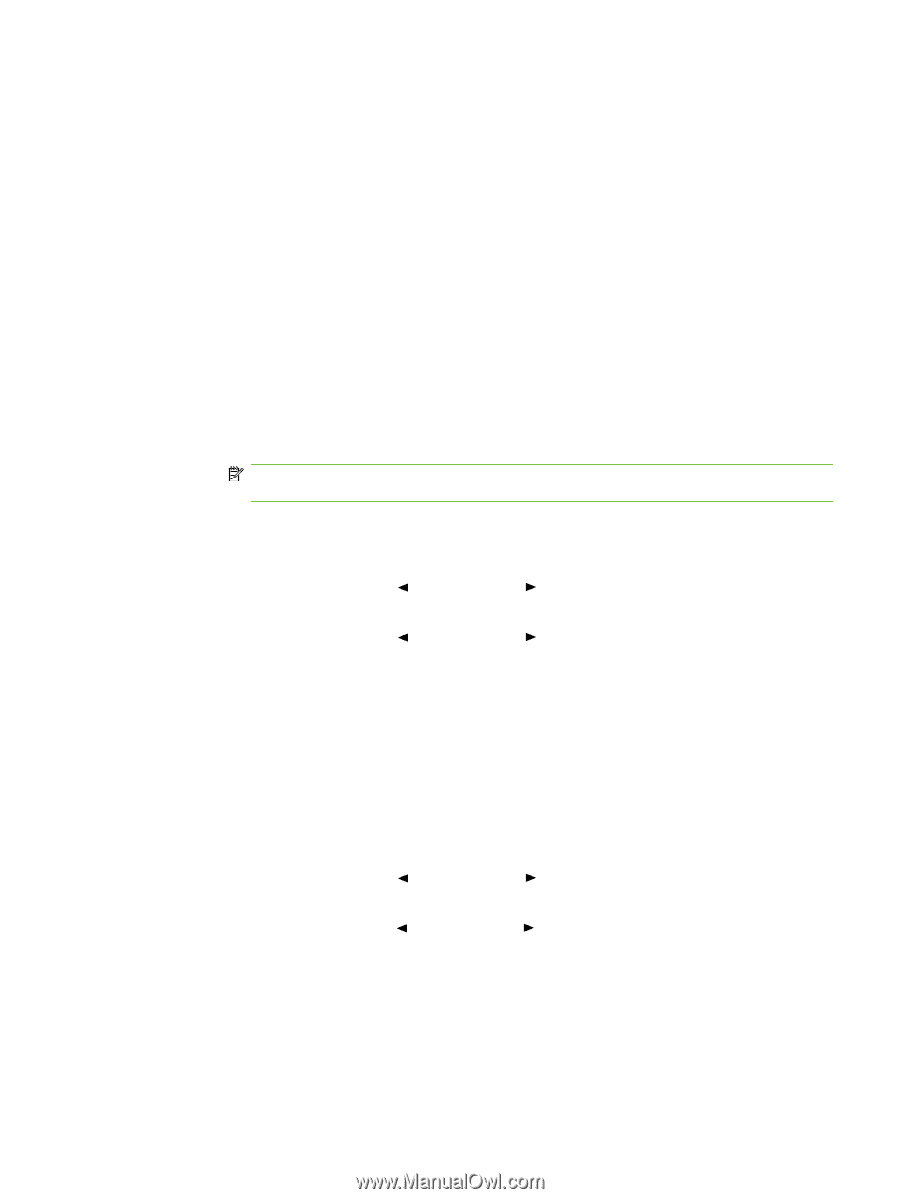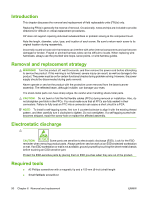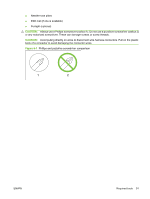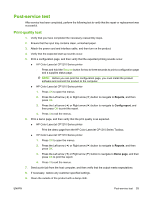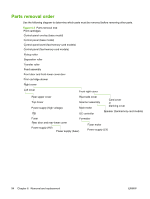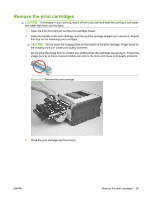HP Color LaserJet CP1210 Service Manual - Page 111
Post-service test, Print-quality test, Reports, Config report, Demo
 |
View all HP Color LaserJet CP1210 manuals
Add to My Manuals
Save this manual to your list of manuals |
Page 111 highlights
Post-service test After service has been completed, perform the following test to verify that the repair or replacement was successful. Print-quality test 1. Verify that you have completed the necessary reassembly steps. 2. Ensure that the input tray contains clean, unmarked paper. 3. Attach the power cord and interface cable, and then turn on the product. 4. Verify that the expected start-up sounds occur. 5. Print a configuration page, and then verify that the expected printing sounds occur. ● HP Color LaserJet CP1210 Series printer ◦ Press and hold the Resume button for two to three seconds to print a configuration page and a supplies status page. NOTE: Before you can print the configuration page, you must install the product software and connect the product to the computer. ● HP Color LaserJet CP1510 Series printer 1. Press OK to open the menus. 2. Press the Left arrow ( ) or Right arrow ( ) button to navigate to Reports, and then press OK. 3. Press the Left arrow ( ) or Right arrow ( ) button to navigate to Config report, and then press OK to print the report. 4. Press X to exit the menus. 6. Print a demo page, and then verify that the print quality is as expected. ● HP Color LaserJet CP1210 Series printer ◦ Print the demo page from the HP Color LaserJet CP1210 Series Toolbox. ● HP Color LaserJet CP1510 Series printer 1. Press OK to open the menus. 2. Press the Left arrow ( ) or Right arrow ( ) button to navigate to Reports, and then press OK. 3. Press the Left arrow ( ) or Right arrow ( ) button to navigate to Demo page, and then press OK to print the report. 4. Press X to exit the menus. 7. Send a print job from the host computer, and then verify that the output meets expectations. 8. If necessary, restore any customer-specified settings. 9. Clean the outside of the product with a damp cloth. ENWW Post-service test 93