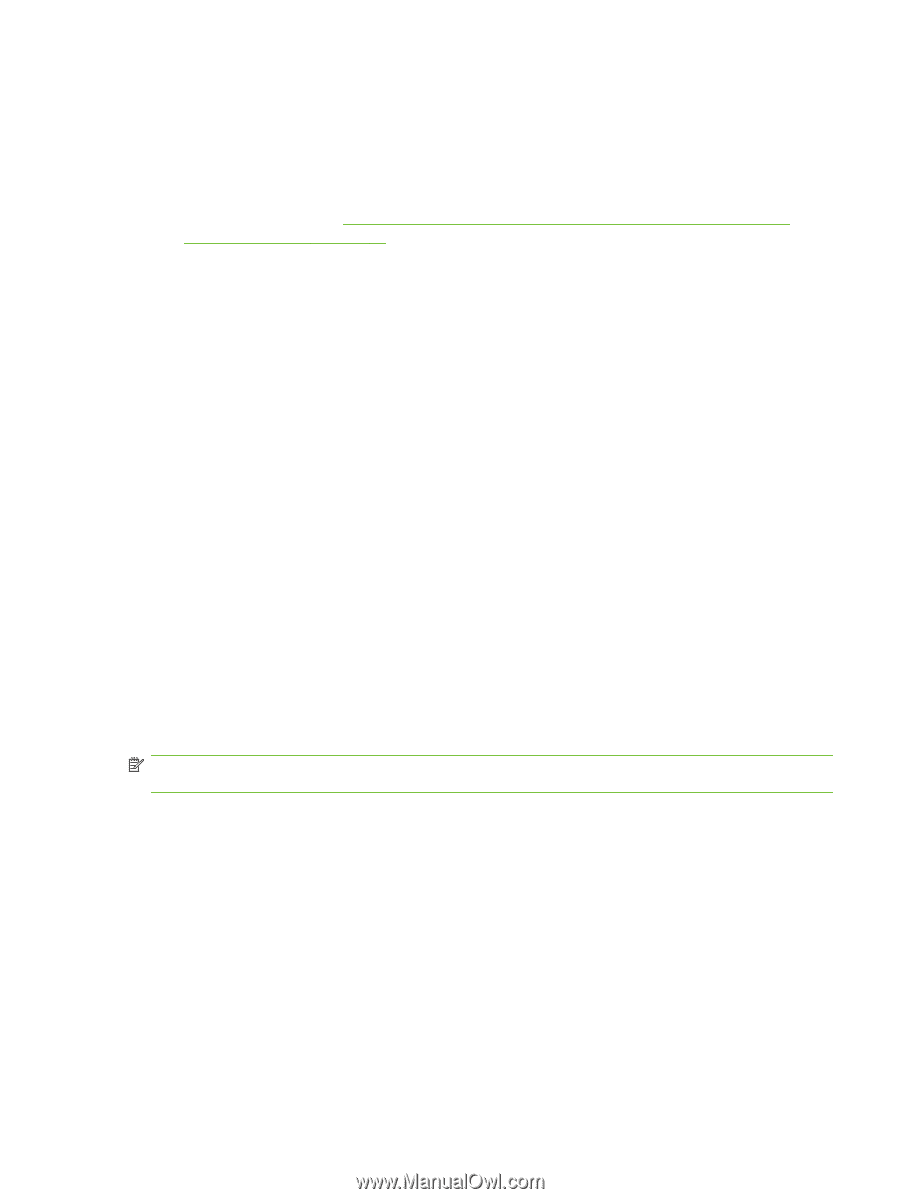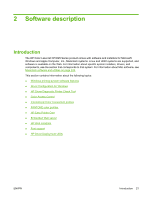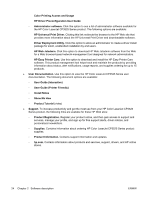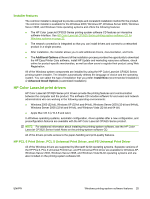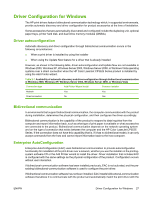HP Color LaserJet CP3520 HP Color LaserJet CP3525 Series Printers - Software T - Page 45
Installer features, HP Color LaserJet print drivers, HP PCL 6 Print Driver
 |
View all HP Color LaserJet CP3520 manuals
Add to My Manuals
Save this manual to your list of manuals |
Page 45 highlights
Installer features The common installer is designed to provide a simple and consistent installation method for the product. The common installer is available for the Windows 2000, Windows XP, Windows Server 2003, Windows Server 2008, and Windows Vista operating systems and offers the following features: ● The HP Color LaserJet CP3525 Series printing-system software CD features an interactive software interface. See HP Color LaserJet CP3525 Series printing-system software CD for Windows systems on page 22. ● The network connection is integrated so that you can install drivers and connect to a networked product in a single process. ● After installation, the installer allows you to add additional drivers, documentation, and fonts. ● The Additional Options at the end of the installation process provides the opportunity to download the HP Easy Printer Care software, install HP Update and marketing resources software, check online for product-specific merchandise, as well as allow users to register their product using Web Registration. All of the Windows system components are installed by using the HP Color LaserJet CP3525 Series printing-system installer. The installer automatically detects the language of choice and the operating system. You can select the type of installation that you prefer: Install Now (recommended installation) or Advanced Install Options (customized installation). HP Color LaserJet print drivers HP Color LaserJet CP3525 Series print drivers provide the printing features and communication between the computer and the product. The software CD includes software for end users and network administrators who are working in the following operating environments: ● Windows 2000 (32-bit), Windows XP (32-bit and 64-bit), Windows Server 2003 (32-bit and 64-bit), Windows Server 2008 (32-bit and 64-bit), and Windows Vista (32-bit and 64-bit) ● Apple Mac OS X (v10.3.9 and later) In Windows operating systems, automatic configuration, driver updates after a new configuration, and preconfiguration features are available with the HP Color LaserJet CP3525 Series product. NOTE: For additional information about installing the printing-system software, see the HP Color LaserJet CP3525 Series Install Notes on the printing-system software CD. All of the drivers provide access to the paper-handling and print-quality features. HP PCL 6 Print Driver, PCL 5 Universal Print Driver, and PS Universal Print Driver All of the Windows drivers are supported by Microsoft 32-bit operating systems. Separate versions of the HP PCL 6, PCL 5 Universal Print Driver, and PS Universal Print Driver are available for Windows XP, Windows Server 2003, Windows Server 2008, and Windows Vista 64-bit operating systems and are also included on the printing-system software CD. ENWW Windows printing-system software features 25