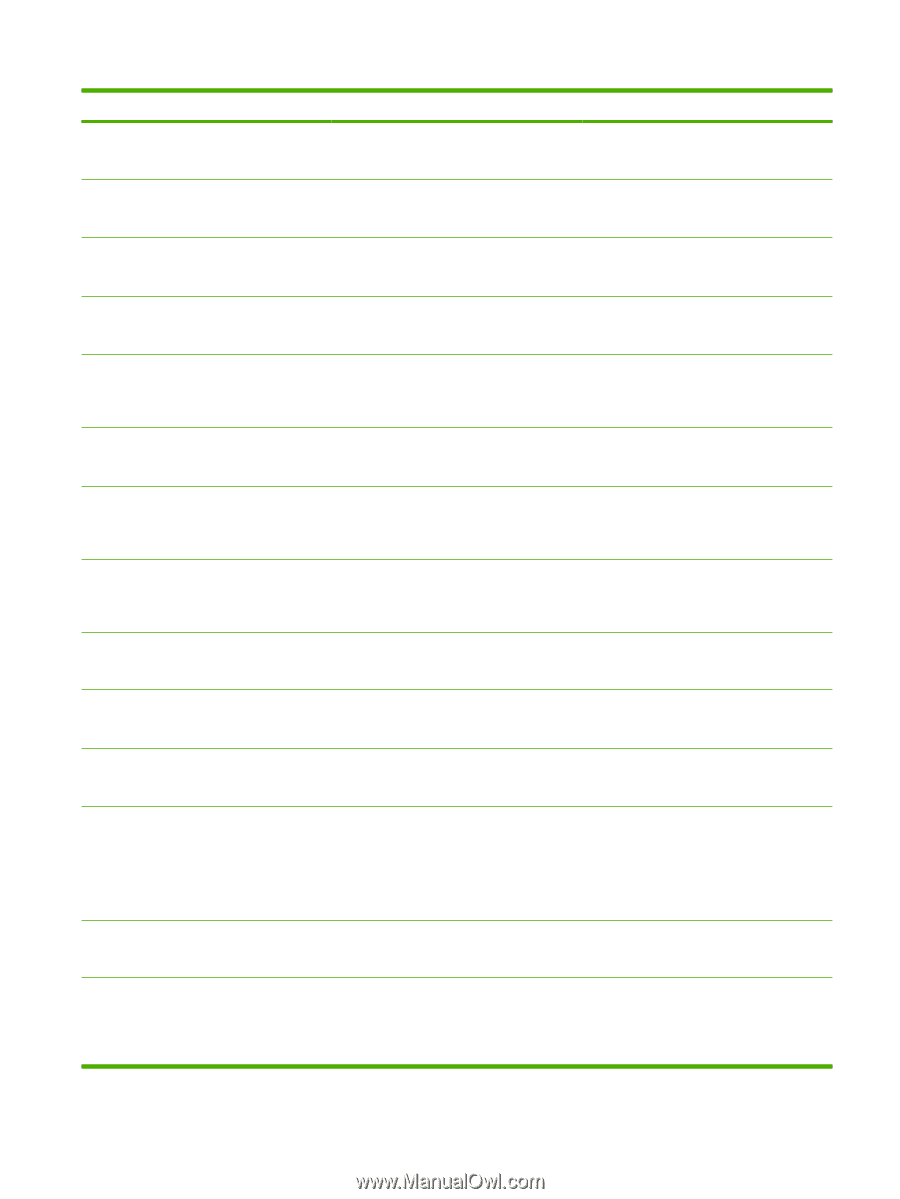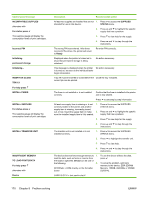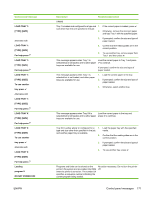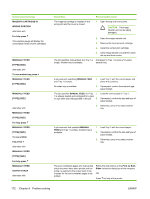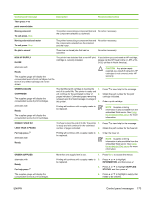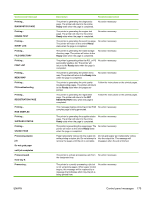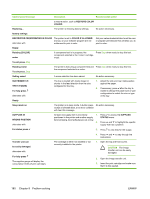HP Color LaserJet CP4005 HP Color LaserJet CP4005 - User Guide - Page 191
Supplies Status, Usage
 |
View all HP Color LaserJet CP4005 manuals
Add to My Manuals
Save this manual to your list of manuals |
Page 191 highlights
Control panel message Printing... DIAGNOSTICS PAGE Printing... ENGINE TEST Printing... EVENT LOG Printing... FILE DIRECTORY Printing... FONT LIST Printing... MENU MAP Printing... PQ troubleshooting Printing... REGISTRATION PAGE Printing... RGB SAMPLES Printing... SUPPLIES STATUS Printing... USAGE PAGE Processing duplex job Do not grab paper until job completes Processing job from tray X Processing... ENWW Description Recommended action The printer is generating the diagnostics page. The printer will return to the online Ready state when the page is completed. No action necessary. The printer is generating the engine test page. The printer will return to the online Ready state when the page is completed. No action necessary. The printer is generating the event log page. No action necessary. The printer will return to the online Ready state when the page is completed. The printer is generating the mass storage directory page. The printer will return to the Ready state when the page is completed. No action necessary. The printer is generating either the PCL or PS personality typeface list. The printer will return to the Ready state when the page is completed. No action necessary. The printer is generating the printer menu No action necessary. map. The printer will return to the Ready state when the page is completed. The printer is generating the print quality troubleshooting pages. The printer will return to the Ready state when the pages are printed. Follow the instructions on the printed pages. The printer is generating the registration page. The printer will return to the SET REGISTRATION menu when the page is completed. Follow the instructions on the printed pages. This message displays while the printer RGB No action necessary. samples page is being generated. The printer is generating the supplies status No action necessary. page. The printer will return to the online Ready state when the page is completed. The printer is generating the usage page. The No action necessary. printer will return to the online Ready state when the page is completed. Paper temporarily comes into the output bin Do not grab paper as it temporarily comes while printing a duplex job. Do not attempt to into the output bin. The message will remove the pages until the job is complete. disappear when the job is finished. The printer is actively processing a job from No action necessary. the designated tray. The printer is currently processing a job but is not yet picking pages. When paper motion begins, this message will be replaced by a message that indicates which tray the job is being printed from. No action necessary. Control panel messages 175