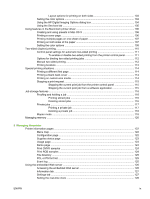Supported printer drivers
...................................................................................................
19
Gaining access to the printer drivers
.................................................................................
19
Software for Macintosh computers
.....................................................................................................
21
Installing Macintosh printing system software for networks
...............................................
21
Installing Macintosh printing system software for direct connections (USB)
.....................
22
To remove software from Macintosh operating systems
...................................................
22
Using the HP Printer Utility for Macintosh
..........................................................................................
23
Opening the HP Printer Utility
............................................................................................
23
Printing a cleaning page
....................................................................................................
23
Printing a configuration page
.............................................................................................
23
Viewing supplies status
.....................................................................................................
24
Ordering supplies online and using other support features
...............................................
24
Uploading a file to the printer
.............................................................................................
24
Updating the firmware
........................................................................................................
25
Activating the two-sided printing (duplexing) mode
...........................................................
25
Printing stored jobs
............................................................................................................
25
Configuring trays
................................................................................................................
25
Changing network settings
................................................................................................
26
Opening the embedded Web server
..................................................................................
26
Setting up e-mail alerts
......................................................................................................
26
Print media specifications
...................................................................................................................
28
Supported media weights and sizes
..................................................................................
28
2
Control panel
Introduction
.........................................................................................................................................
32
Display
...............................................................................................................................
32
Accessing the control panel from a computer
....................................................................
34
Control panel buttons
.........................................................................................................................
35
Interpreting control panel indicator lights
............................................................................................
36
Control panel menus
..........................................................................................................................
37
Getting started basics
........................................................................................................
37
Menu hierarchy
...................................................................................................................................
38
To enter the menus
............................................................................................................
38
Retrieve job menu
..............................................................................................................
38
Information menu
...............................................................................................................
38
Paper handling menu
.........................................................................................................
39
Configure device menu
......................................................................................................
39
Diagnostics menu
..............................................................................................................
40
Retrieve job menu
..............................................................................................................................
42
Information menu
...............................................................................................................................
43
Paper handling menu
.........................................................................................................................
44
Configure device menu
......................................................................................................................
45
Printing menu
.....................................................................................................................
45
Print quality menu
..............................................................................................................
46
System setup menu
...........................................................................................................
48
I/O menu
............................................................................................................................
51
Resets menu
......................................................................................................................
51
Diagnostics menu
...............................................................................................................................
53
Changing printer control panel configuration settings
........................................................................
54
Show IP address
................................................................................................................
54
vi
ENWW