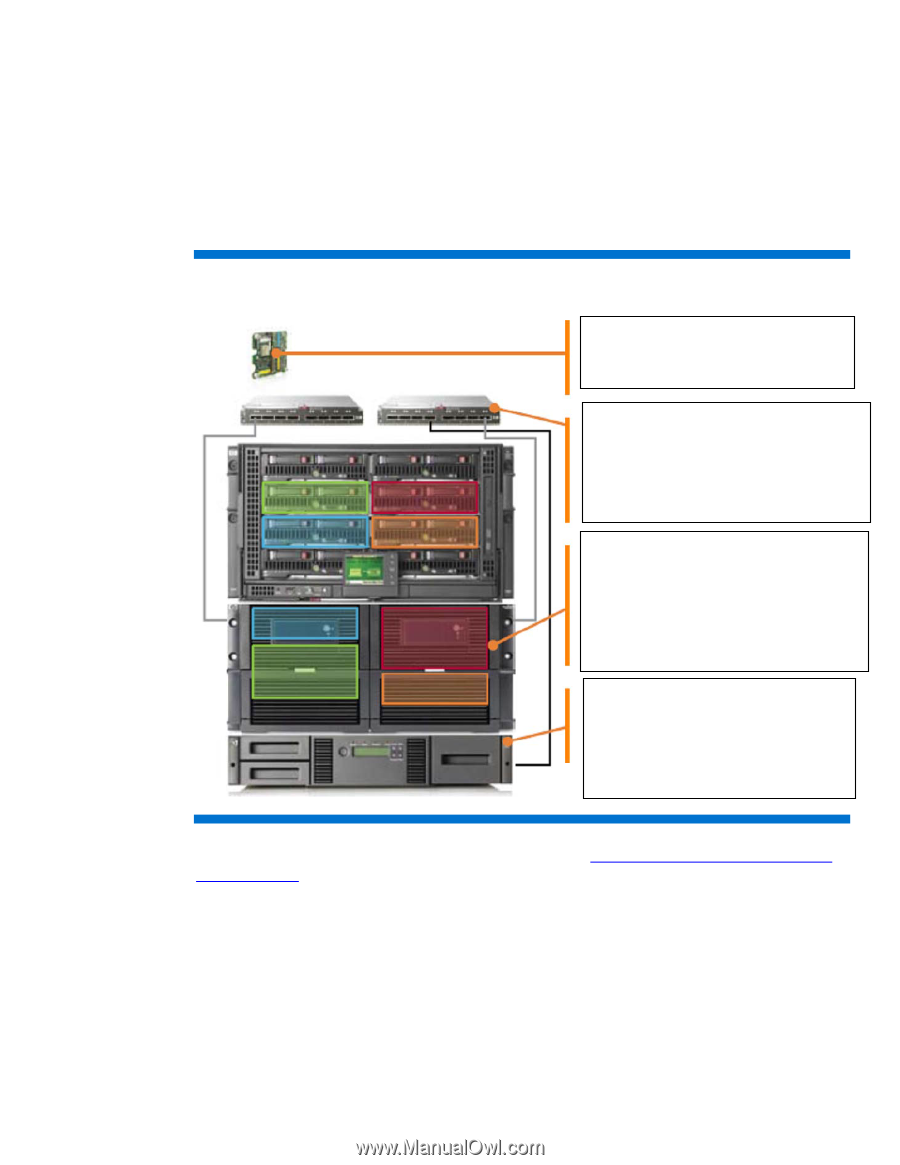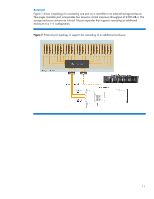HP D2200sb Serial Attached SCSI technology, 3rd edition - Page 16
Zoning example, HP Smart Array P700m Controller, HP StorageWorks 3 Gb SAS BL Switch - storageworks storage blade
 |
View all HP D2200sb manuals
Add to My Manuals
Save this manual to your list of manuals |
Page 16 highlights
Zoning example When you deploy an HP BladeSystem c-Class enclosure, you need each server in the enclosure to have its own dedicated disks. The servers in the enclosure need more capacity than an HP StorageWorks SB40c Storage Blade can provide. Zoning can solve this problem. Figure 11 shows how you can use a direct-connect, zoned solution using the StorageWorks MDS600, an external direct attached storage enclosure that holds up to 70 disk drives. Zoning creates drive subsets in the MDS600 and associates each subset with individual servers so they appear as local storage. Figure 11. c-Class enclosure with a direct-connect, zoned SAS solution using the StorageWorks MDS600 HP Smart Array P700m Controller • High-performance mezzanine card attached to server blade HP StorageWorks 3 Gb SAS BL Switch • Fits c3000 or c7000 enclosures • 3Gb/s connection and low latency • Direct cable connection to external storage • 2 switches and redundant connections for high availability HP StorageWorks MDS600 Each server has exclusive access to specific drives in the disk enclosure • Supports 70 LFF SATA or SAS drives • Dual controllers for high availability • Up to six MDS600 connected in-rack to the HP BladeSystem enclosure HP StorageWorks MSL2024 SAS Tape Library • Automated backup of blade servers • Remote management • LTO Ultrium tape drive support attached to server blade More examples of zoned configurations can be found in the "HP Simply StorageWorks solutions for HP BladeSystem" brochure. 16