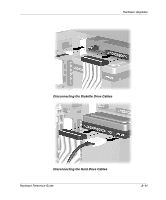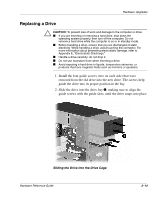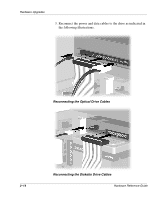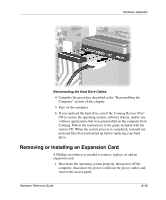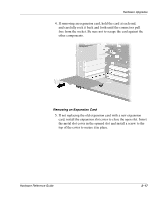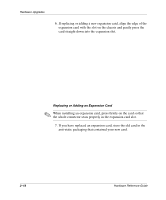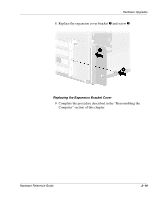HP D315 Hardware Reference Guide -- Compaq D315 - Page 28
Removing the Screw and Expansion Bracket Cover, expansion bracket cover
 |
View all HP D315 manuals
Add to My Manuals
Save this manual to your list of manuals |
Page 28 highlights
Hardware Upgrades 2. On the rear of the computer an expansion bracket cover secures the expansion slots. To remove the expansion bracket cover, remove the screw from the bracket cover 1, then remove the expansion bracket cover 2. Removing the Screw and Expansion Bracket Cover 3. Inside the computer, locate the expansion slots on the system board. 2-16 Hardware Reference Guide

2–16
Hardware Reference Guide
Hardware Upgrades
2. On the rear of the computer an expansion bracket cover secures
the expansion slots. To remove the expansion bracket cover,
remove the screw from the bracket cover
1
, then remove the
expansion bracket cover
2
.
Removing the Screw and Expansion Bracket Cover
3. Inside the computer, locate the expansion slots on the system
board.