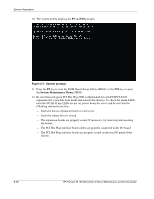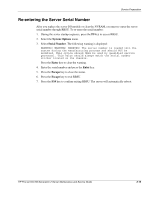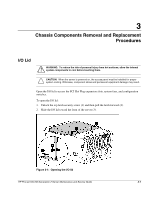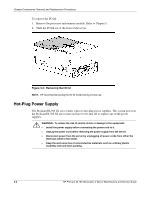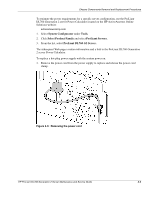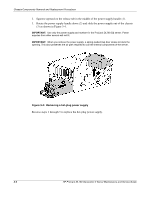HP DL760 ProLiant DL760 Generation 2 Server Maintenance and Service Guide - Page 36
Hot-Plug Power Supply, Removing the I/O lid
 |
UPC - 613326397428
View all HP DL760 manuals
Add to My Manuals
Save this manual to your list of manuals |
Page 36 highlights
Chassis Components Removal and Replacement Procedures To remove the I/O lid: 1. Remove the processor and memory module. Refer to Chapter 5. 2. Slide the I/O lid out of the front of the server. Figure 3-2: Removing the I/O lid NOTE: HP recommends leaving the I/O lid locked during normal use. Hot-Plug Power Supply The ProLiant DL760 G2 server ships with two hot-plug power supplies. The system power in the ProLiant DL760 G2 server does not have to be shut off to replace one of the power supplies. WARNING: To reduce the risk of electric shock or damage to the equipment: • Install the power supply before connecting the power cord to it. • Unplug the power cord before removing the power supply from the server. • Disconnect power from the server by unplugging all power cords from either the electrical outlet or the server. • Keep the work area free of nonconductive materials, such as ordinary plastic assembly aids and foam packing. 3-2 HP ProLiant DL760 Generation 2 Server Maintenance and Service Guide HP CONFIDENTIAL Codename: Jed Part Number: 201262-003 Last Saved On: 2/10/04 4:05 PM