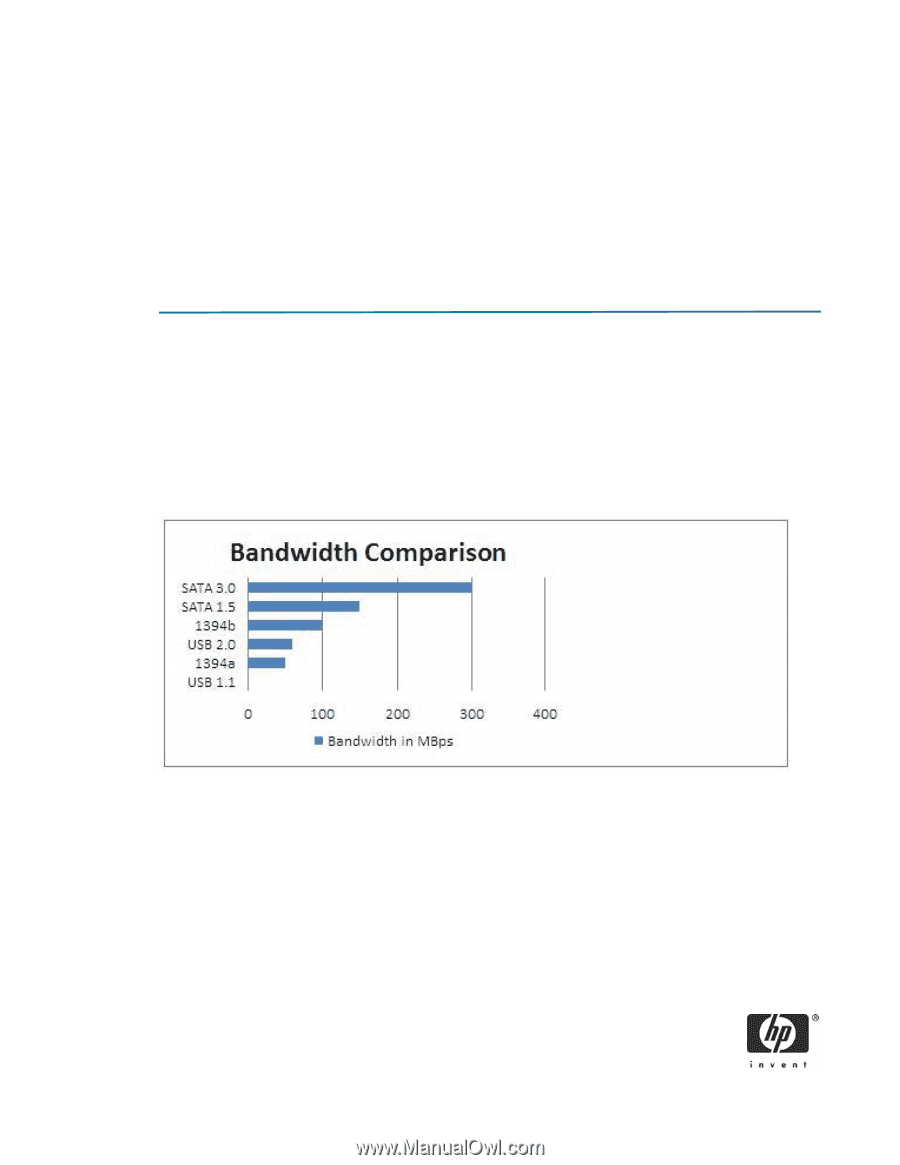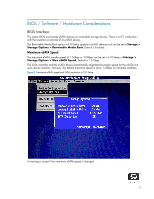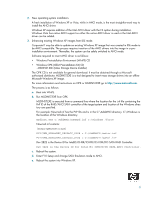HP Dc7900 Using eSATA on HP Compaq dc7900 Business PCs - Page 2
Introduction, Benefits of eSATA - compaq small form factor
 |
UPC - 884962028483
View all HP Dc7900 manuals
Add to My Manuals
Save this manual to your list of manuals |
Page 2 highlights
Introduction HP introduced SATA technology for internal mass storage devices in HP Compaq Business PCs in 2003. SATA replaced the old PATA (Parallel ATA) interface as the industry standard interface between a computer system and a mass storage device. This high performance interface has proven to be reliable and is well accepted. The next logical step in SATA technology is to apply it to external mass storage devices, leading to eSATA (External Serial Advanced Technology Attachment) technology. Both the HP Compaq dc7900 Business PC Small Form Factor (SFF) and Convertible Minitower (CMT) form factors have full eSATA support. Benefits of eSATA There are many competing external storage device interfaces in the market. eSATA provides the following benefits over other interfaces: • Higher bandwidth • Up to 2 meter shielded cables and connectors The following table compares bandwidths between different external storage device interfaces. Figure 1 Bandwidth comparison for external hard drive interfaces 2