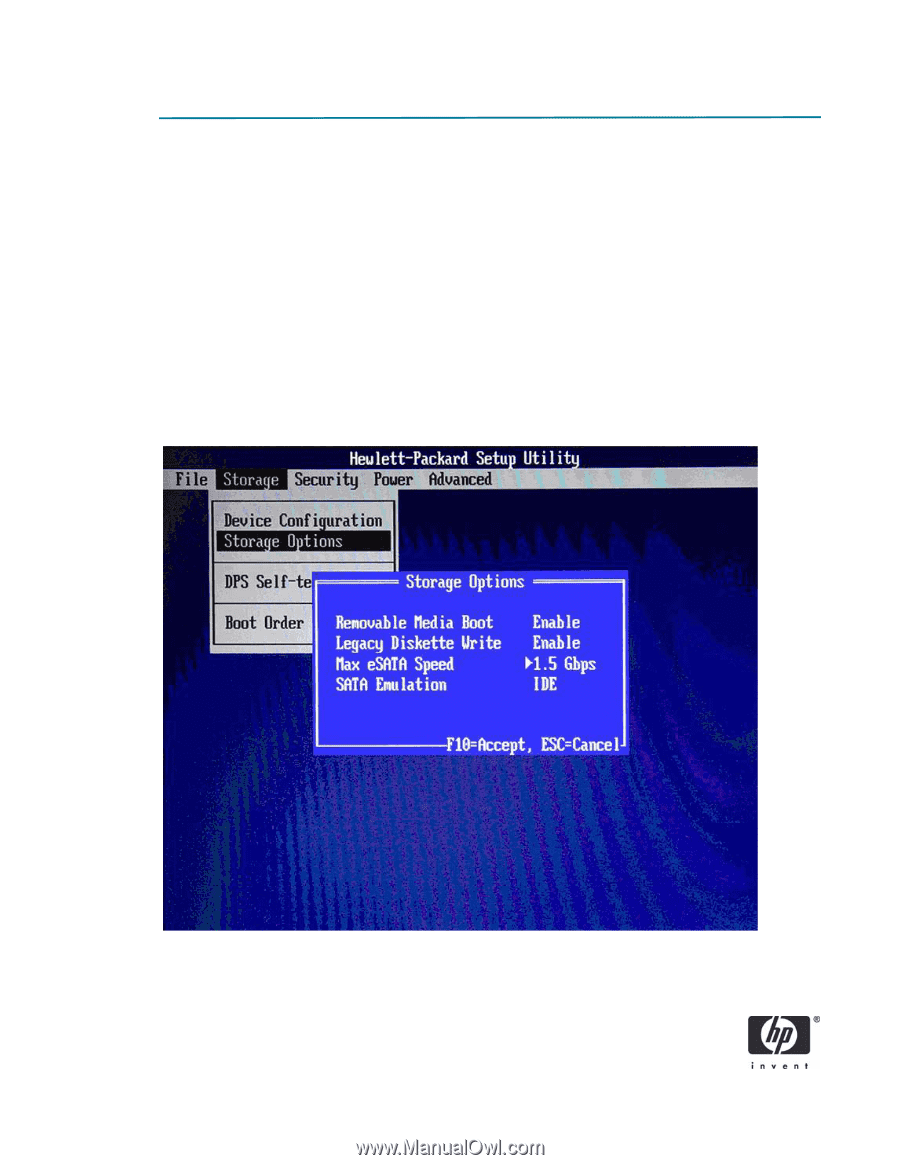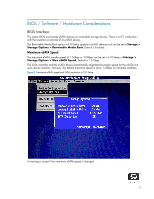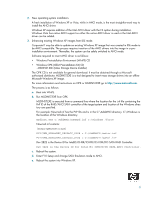HP Dc7900 Using eSATA on HP Compaq dc7900 Business PCs - Page 3
BIOS / Software / Hardware Considerations
 |
UPC - 884962028483
View all HP Dc7900 manuals
Add to My Manuals
Save this manual to your list of manuals |
Page 3 highlights
BIOS / Software / Hardware Considerations BIOS Interface The system BIOS enumerates eSATA devices as removable storage devices. There is no F1 notification with the insertion or removal of an eSATA device. The Removable Media Boot option in F10 Setup applies to eSATA devices and can be set at Storage > Storage Options > Removable Media Boot. Default is Enabled. Maximum eSATA Speed The maximum eSATA transfer speed of 1.5Gbps or 3.0Gbps can be set in F10 Setup at Storage > Storage Options > Max eSATA Speed. Default is 1.5 Gbps. The SATA controller and the eSATA device automatically negotiate the proper speed for the eSATA link upon device insertion. However, the default maximum speed is set to 1.5Gbps to maximize reliability. Figure 2 Maximum eSATA speed and SATA emulation in F10 Setup A warning is issued if the maximum eSATA speed is changed. 3