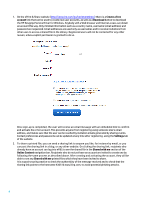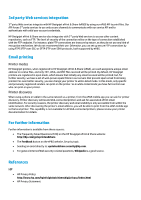HP Designjet T520 HP Designjet ePrint & Share - Security white paper - Page 2
Summary, HP Designjet ePrint & Share architecture overview - driver download
 |
View all HP Designjet T520 manuals
Add to My Manuals
Save this manual to your list of manuals |
Page 2 highlights
Summary HP Designjet ePrint & Share (eP&S) allows architecture, engineering, and construction (AEC) professionals to automatically manage printed files online, to view, print, and share them. eP&S consists of several assets, an HP Designjet Service Driver for Windows that uploads printed jobs to eP&S as printed files, a set of mobile apps for iPhone, iPad, and Android platforms to print locally and remotely and manage your printed files, and a website at http://www.hp.com/go/eprintandshare that we refer to as the Library. This document outlines the different security mechanisms that are in place to protect customers' valuable content throughout the eP&S components and workflows. HP Designjet ePrint & Share architecture overview The high level architecture of HP Designjet ePrint & Share (eP&S) is represented in Figure 1. Figure 1: HP Designjet ePrint & Share architecture overview (see text below for details). Arrows in Figure 1 represent data flows and main workflows of the eP&S system. 1. Sharing (uploading/downloading) printed files to and from the cloud 2. Printing/scanning documents to and from (multifunction) HP Designjet printers 3. Printing/scanning documents between the cloud and (multifunction) HP Designjet printers 4. Mobile cloud access and printing 2