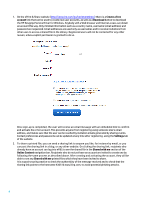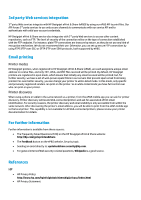HP Designjet T520 HP Designjet ePrint & Share - Security white paper - Page 3
Security measures, Intellectual property protection, User account security, Secure Web communication - review
 |
View all HP Designjet T520 manuals
Add to My Manuals
Save this manual to your list of manuals |
Page 3 highlights
5. 3rd party Web services printing to HP Designjet printers 6. Connecting directly to an FTP Content Repository to print files In this document we detail all security measures taken to protect and secure all workflows (from 1 to 6) of the eP&S service. Security measures HP takes security and data privacy very seriously. HP will not sell, rent, or lease any personal information to others. You can review the entire HP Online Privacy Statement at http://welcome.hp.com/country/us/en/privacy.html. Security for Web-based solutions is a very broad subject. In the context of HP Designjet ePrint & Share (eP&S), we will focus on the following topics: • Intellectual property protection • User account security • Secure Web communication • Data Center security and physical access • Load balancing and redundant storage • Security quality assurance. • 3rd party Web services integration • Email printing: printer modes and printer discovery Intellectual property protection In addition to the data and communication protection measures outlined below, the HP Designjet ePrint & Share (eP&S) solution includes a number of features that are designed to protect the intellectual property represented in shared files, specifically for the AEC market: • Using the printer driver, any of the mobile apps, any content from a 3rd party Web service or repository, what really gets stored in the cloud and/or shared is a printable version of the application file, not the application file itself in original format. The printed file formats supported and stored in the cloud are PDF, HPGL2, PCL3GUI, and TIFF. This corresponds to standard practice in the AEC market, where original application files are typically not shared because of (a) the difficulty of printing them remotely, especially if the application itself is not readily available; and (b) the risk this would imply for designers' intellectual property as represented in the application design files. • The owner (originator/sender) of a printed file maintains full control over it. The owner can share the printed file with any registered user of eP&S. The owner can revoke sharing permissions at any moment on the printed file, in which case that file will no longer be accessible by any other user. • Users can see only printed files of their own and files they have been invited to share by others, but no other printed files. User account security Access to the HP Designjet ePrint & Share (eP&S) Library is password-protected. There are two ways to create a new account: