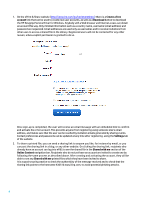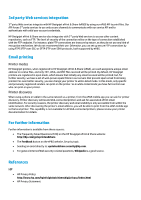HP Designjet T520 HP Designjet ePrint & Share - Security white paper - Page 7
rd party Web services integration, Email printing, Printer modes, Printer discovery - reviews
 |
View all HP Designjet T520 manuals
Add to My Manuals
Save this manual to your list of manuals |
Page 7 highlights
3rd party Web services integration 3rd party Web services integrate with HP Designjet ePrint & Share (eP&S) by using our eP&S API to print files. Our API forces 3rd party services to use only secure channels to communicate with our service API and to authenticate with valid user account credentials. HP Designjet ePrint & Share service also integrates with 3rd party Web services to access other content repositories, such as FTP. The level of security of the connection relies on the type of connection established with the FTP endpoint. For instance, plain FTP connections are insecure by nature, as they do not use any kind of encryption mechanism. We do not recommend their use. Otherwise, you can set up secure FTP connections by using FTPS (FTP over SSL) or SFTP (FTP over SSH) protocols, both supported by eP&S. Email printing Printer modes HP Designjet printers, when registered to HP Designjet ePrint & Share (eP&S), are each assigned a unique email address to receive files, and only TIFF, JPEG, and PDF files received will be printed. By default, HP Designjet printers are registered in open mode, which means that initially any email received will be printed; but, for further security, we have a set of well-proven spam filters in our servers that prevent spam email from being printed. For even better security, you can change your printer to white-listed mode. In this mode, only specific and previously registered senders can print on the printer. So in white-listed mode you have full control over who can print on your printer. Printer discovery When using a phone or tablet in the same network as a printer, from the eP&S mobile app you can ask for printer discovery. Printer discovery will locate Web-connected printers and ask for associated ePrint email identification. For security reasons, the printer discovery and email visibility is only accessible from within the same network. After discovering the printer's email address, you will be able to print from the eP&S mobile app to the local printer. This capability is not available for all Web-connected printers; please review your printer documentation for details. For further information Further information is available from these sources: • The Frequently Asked Questions (FAQ) on the HP Designjet ePrint & Share website: http://hp.com/go/eprintandshare. • The Feedback button on the eP&S website, Security topic. • Sending an email directly to: [email protected]. • For general Internet/Web security-related questions, Wikipedia is a good source. References HP • HP Privacy Policy: http://www.hp.com/hpinfo/globalcitizenship/privacy/index.html • HP Privacy Statement: