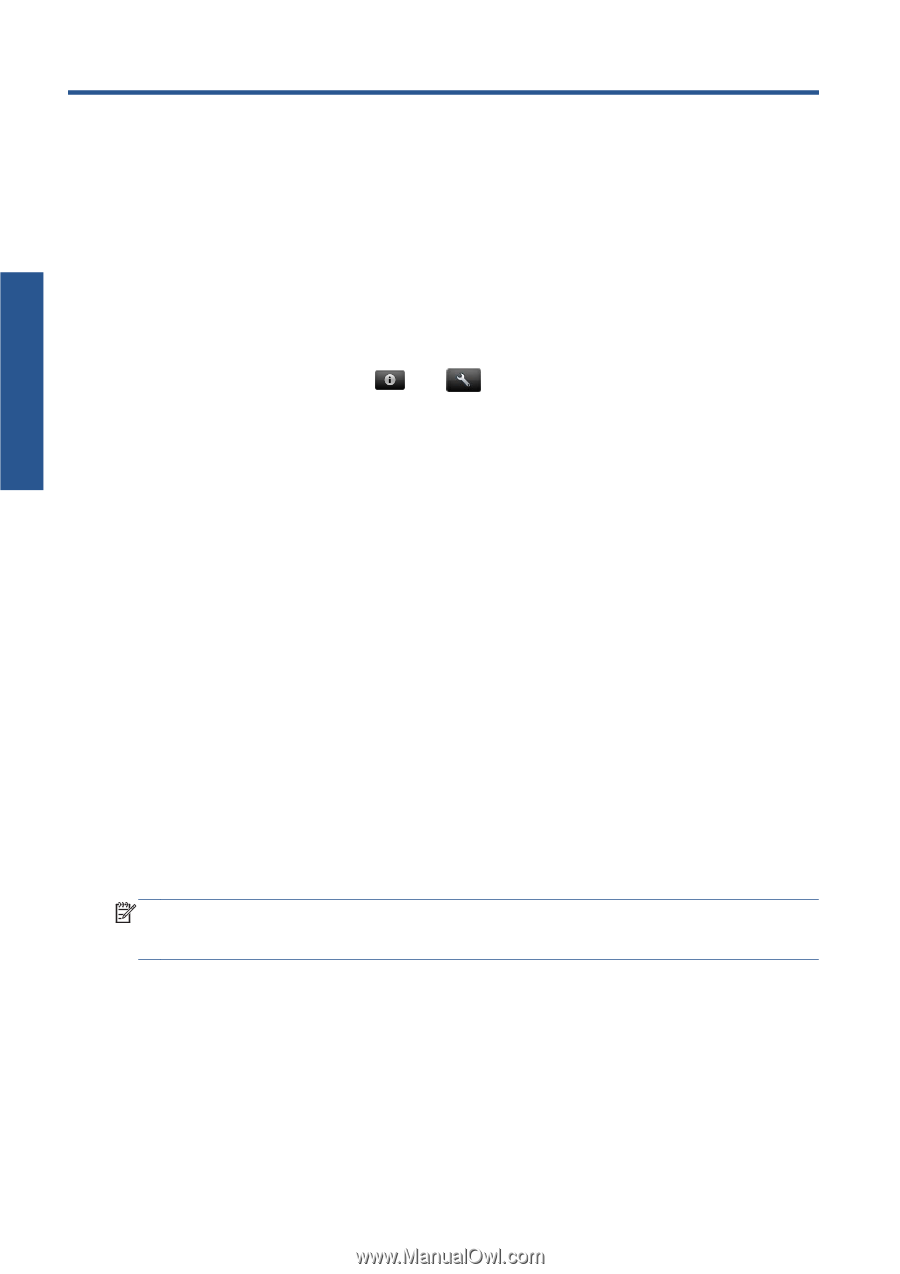HP Designjet T790 HP Designjet T1300/T790/T2300 Web Connected Features User's - Page 20
Control access to the product, Front-panel security settings, Access control - firmware update
 |
View all HP Designjet T790 manuals
Add to My Manuals
Save this manual to your list of manuals |
Page 20 highlights
Access control 7 Control access to the product Front-panel security settings From the front panel, you can press product in various ways. , then , then Setup > Security, to control access to the ● USB drive: Enable or disable the use of a USB flash drive. ● Firmware upgrade from USB: Enable or disable firmware updates from a USB flash drive. ● Direct print using HP ePrint & Share: Enable or disable Direct Print using HP ePrint & Share. ● Enable Internet connection: Enable or disable the Internet connection. ● Printer access control: Enable, disable or change the administrator password. If an administrator password has been set, it must be given in order to perform the following operations. ● Change the security settings (including the administrator password itself) ● Change the configuration of the Internet connection ● Change the Automatic Firmware Update configuration ● Enable or disable automatic downloading and/or installation of automatic firmware updates ● Restore an earlier firmware version ● External hard disk options ● Reset factory defaults NOTE: The administrator password can contain only characters that appear on the front panel's onscreen keyboard. If you set a new password with the Embedded Web Server, it will reject characters that do not appear in that limited character set. 16 Chapter 7 Control access to the product ENWW