HP DeskJet Ink Advantage 3700 User Guide - Page 95
Control panel error codes and status, Light behavior, Cause and Solution, Ink Level, Alert
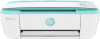 |
View all HP DeskJet Ink Advantage 3700 manuals
Add to My Manuals
Save this manual to your list of manuals |
Page 95 highlights
Light behavior Cause and Solution Both Ink Level icons are blinking with no segment, and the Ink One of the following might have occurred. Alert light is blinking. - Both cartridges are missing. - Both cartridges are installed improperly, or still have plastic tape on them. - Both cartridges are incompatible or damaged. Try the following solutions to solve the problem. - If there is no cartridge installed in the printer, install the cartridges. - If both cartridges are installed in the printer, remove the cartridges, make sure there is no plastic tape on them, and then reinsert the cartridges securely. - Make sure that you are using the correct HP cartridges for your printer. - If the error persists, replace the cartridges. For information about how to replace cartridges, see Replace cartridges on page 50. ENWW Control panel error codes and status 91















