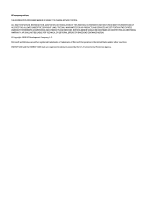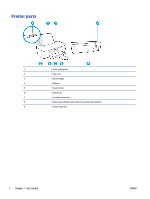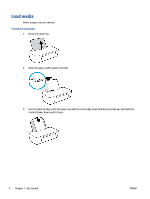Table of contents
1
Get started
....................................................................................................................................................
1
Printer parts
...........................................................................................................................................................
2
Power button light
.................................................................................................................................................
3
Load media
.............................................................................................................................................................
4
Paper basics
...........................................................................................................................................................
8
Open the HP printer software
..............................................................................................................................
10
Use the HP Smart app to print and troubleshoot
................................................................................................
11
Print using the HP Smart app (Windows 10)
.......................................................................................................
12
Sleep mode
..........................................................................................................................................................
13
Auto-Off
...............................................................................................................................................................
14
2
Print
...........................................................................................................................................................
15
Print documents
..................................................................................................................................................
16
Print photos
.........................................................................................................................................................
17
Print envelopes
....................................................................................................................................................
18
Print using the maximum dpi
..............................................................................................................................
19
Tips for print success
...........................................................................................................................................
20
3
Manage ink cartridges
..................................................................................................................................
23
Check estimated ink levels
..................................................................................................................................
24
Order ink supplies
................................................................................................................................................
25
Replace ink cartridges
.........................................................................................................................................
26
Use single-cartridge mode
..................................................................................................................................
28
Cartridge warranty information
..........................................................................................................................
29
Tips for working with cartridges
.........................................................................................................................
30
4
Connect your printer
....................................................................................................................................
31
Connect your printer to your computer with a USB cable (non-network connection)
.......................................
32
Connect a new printer
..........................................................................................................................................
33
ENWW
iii