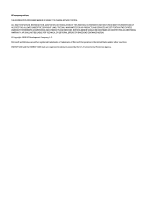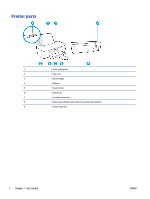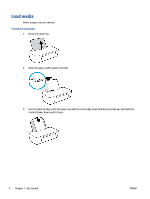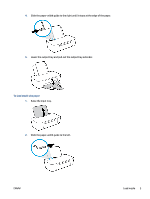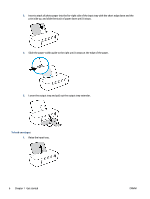HP Deskjet 1200 User Guide - Page 5
Get started
 |
View all HP Deskjet 1200 manuals
Add to My Manuals
Save this manual to your list of manuals |
Page 5 highlights
1 Get started ● Printer parts ● Power button light ● Load media ● Paper basics ● Open the HP printer software ● Use the HP Smart app to print and troubleshoot ● Print using the HP Smart app (Windows 10) ● Sleep mode ● Auto-Off ENWW 1
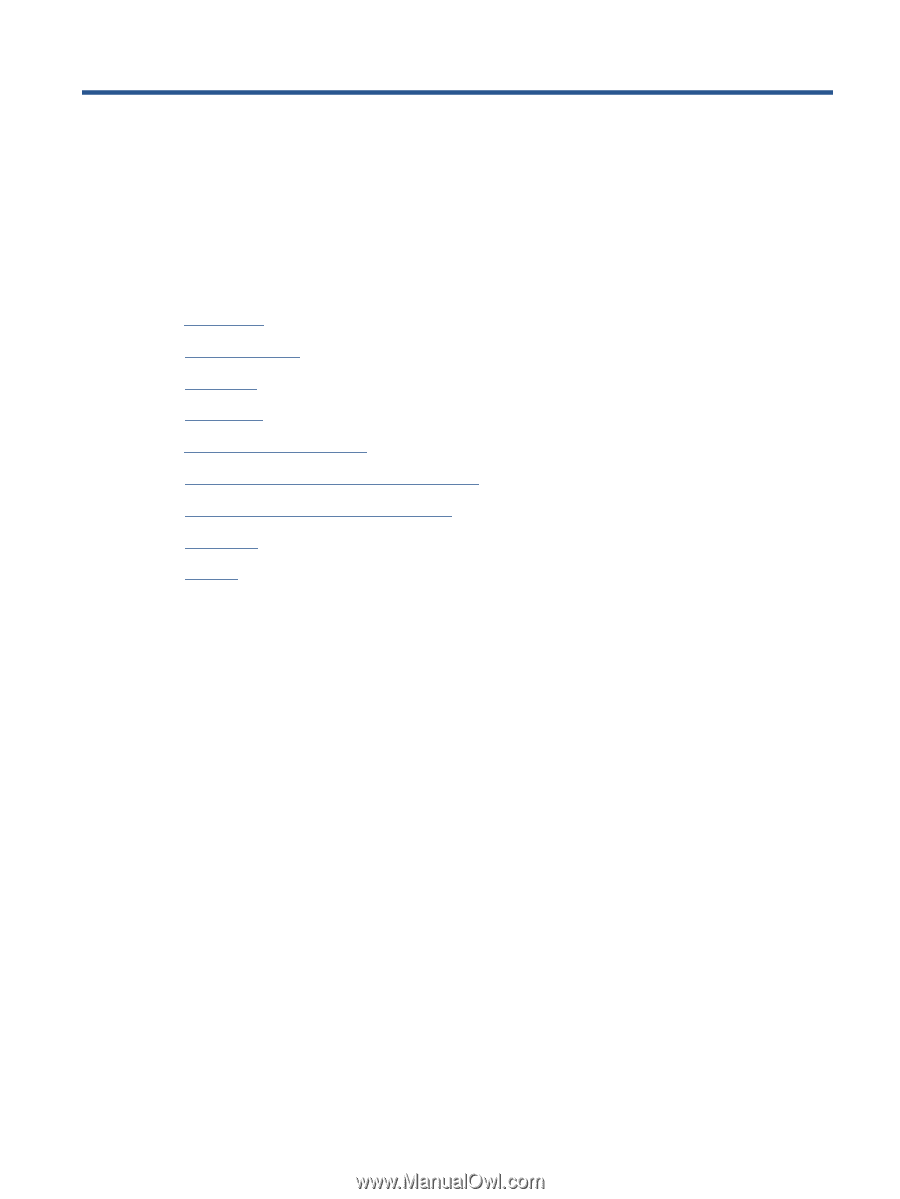
1
Get started
●
Printer parts
●
Power button light
●
Load media
●
Paper basics
●
Open the HP printer software
●
Use the HP Smart app to print and troubleshoot
●
Print using the HP Smart app (Windows 10)
●
Sleep mode
●
Auto-Off
ENWW
1