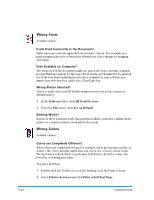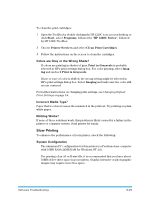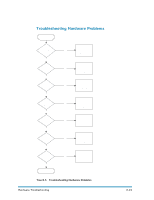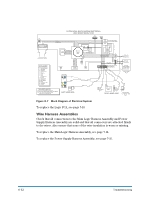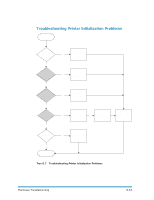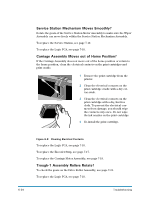HP Deskjet 1220c Support Guide - Page 115
Paper Eject - troubleshooting
 |
View all HP Deskjet 1220c manuals
Add to My Manuals
Save this manual to your list of manuals |
Page 115 highlights
START Power Light ON when Power Button pressed? Yes Printer initializes? Yes Light pattern normal? Yes Paper feeds OK? Yes Self-test prints? Yes Paper ejects OK? Yes Printer sounds OK? Yes STOP See No Troubleshooting Power ON Problems. See No Troubleshooting Printer Initialization Problems. See No Troubleshooting with the LEDs. See No Troubleshooting Paper Feed Problems. See No Troubleshooting the Self-Test. See No Troubleshooting Paper Eject Problems. See No Troubleshooting Unusual Noises.

*CTFYCTG²6TQWDNGUJQQVKPI
¼´µ·²
6TQWDNGUJQQVKPI±*CTFYCTG±2TQDNGOU
6TGG±¹½¸±±±6TQWDNGUJQQVKPI±*CTFYCTG±2TQDNGOU
START
Self-test
prints?
Printer
sounds
OK?
Paper ejects
OK?
Power Light ON
when Power Button
pressed?
Printer
initializes?
Light pattern
normal?
Paper feeds
OK?
STOP
See
Troubleshooting
Power ON
Problems.
See
Troubleshooting
Paper Eject
Problems.
See
Troubleshooting
Paper Feed
Problems.
See
Troubleshooting
with the LEDs.
See
Troubleshooting
Printer Initialization
Problems.
See
Troubleshooting
the Self-Test.
See
Troubleshooting
Unusual Noises.
Yes
Yes
Yes
Yes
Yes
Yes
Yes
No
No
No
No
No
No
No