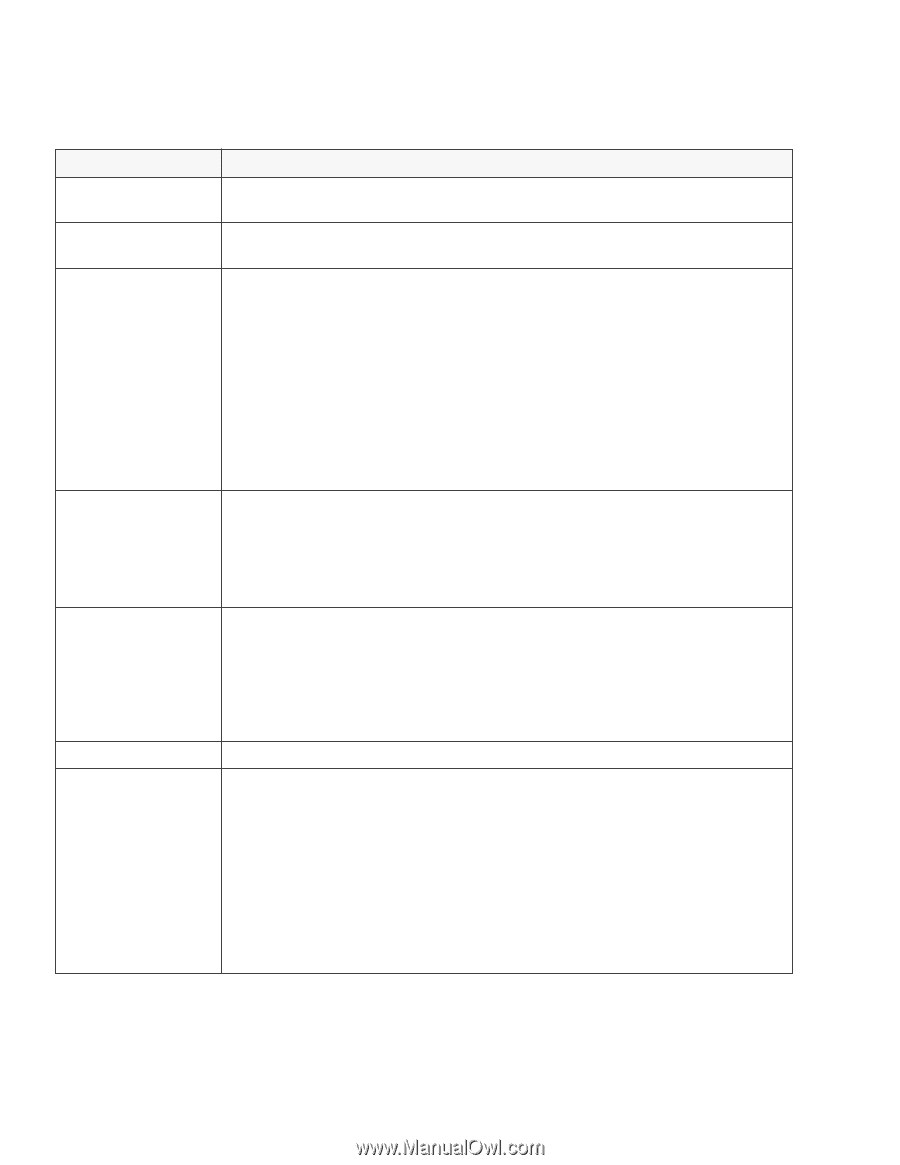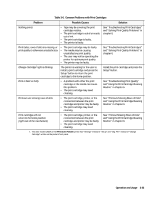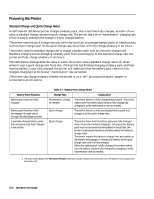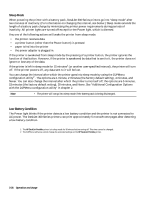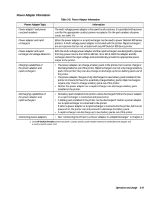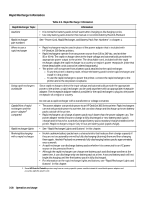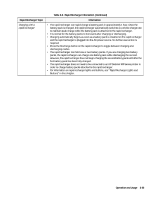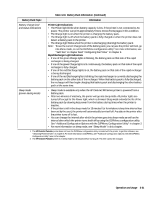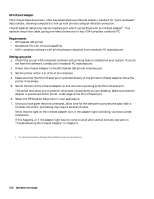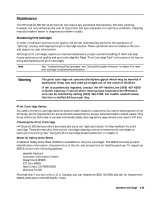HP Deskjet 320 Solutions Guide - Page 84
Rapid Recharger Information
 |
View all HP Deskjet 320 manuals
Add to My Manuals
Save this manual to your list of manuals |
Page 84 highlights
Rapid Recharger Information Rapid Recharger Topic Cautions Rapid recharger part numbers When to use a rapid recharger Using rapid rechargers worldwide Table 3-9. Rapid Recharger Information Information • It is normal for battery packs to feel warm after charging or discharging cycles. • Use only battery packs listed in this manual or recommended by Hewlett-Packard. See "Power Cord, Rapid Recharger, and Battery Pack Part Numbers" in chapter 1. • Rapid rechargers may be used in place of the power adapter that is included with HP DeskJet 300 Series printers. • Rapid rechargers operate from any power source from 100 to 240 Vac, and at either 50 or 60 Hz. The rapid recharger detects the input voltage and automatically provides the appropriate power output to the printer. The detachable cord, included with the rapid recharger, adapts the rapid recharger to a country or region's power receptacle. (Note that these detachable cords cannot be ordered separately.) • The printer will not operate from a battery pack attached to the rapid recharger. - To use the printer in battery mode, remove the battery pack from the rapid recharger and install it in the printer. - To use the rapid recharger to power the printer, connect the rapid recharger to the printer and to the AC power receptacle. Since rapid rechargers detect the input voltage and automatically provide the appropriate power to the printer, a rapid recharger can be used anywhere with an appropriate receptacle adapter. The receptacle adapter makes it possible for the rapid recharger to plug into the power receptacle of a region or country. Do not use a rapid recharger with a transformer or voltage converter. Capabilities of rapid rechargers and the power adapter1 compared • The power adapter can provide power to an HP DeskJet 300 Series printer. Rapid rechargers can not only provide power to a printer, but can also charge and discharge up to two battery packs outside of the printer. • Rapid rechargers can charge a battery pack much faster than the power adapter can. The power adapter needs 6 hours to charge a fully discharged or new battery pack (quick charge) and 10 hours for a partially charged battery pack (standard charge) installed in the printer. Rapid rechargers require only 1 hour per battery pack (rapid charge). Rapid recharger lights • See "Rapid Recharger Lights and Buttons" in this chapter. Reviving/discharging with a rapid recharger • Nickel cadmium battery packs have a characteristic that reduces their charge capacity if they are not occasionally revived by fully discharging (draining) them and then charging them again. Hewlett-Packard recommends fully discharging battery packs approximately once a month. • A rapid recharger can discharge battery packs whether it is connected to an AC power source or disconnected from it. • Although the rapid recharger can charge one battery pack and discharge another at the same time, it can discharge only one battery pack at a time. A second battery pack will not begin discharging until the first battery pack is fully discharged. • For information on the rapid recharger lights and buttons, see "Rapid Recharger Lights and Buttons" in this chapter. 1. Some HP DeskJet Portable printers may have a country-specific power module instead of a worldwide power adapter and a country-specific power cord. 3-28 Operation and Usage