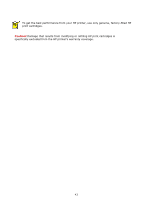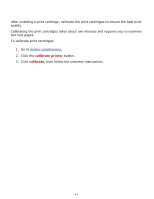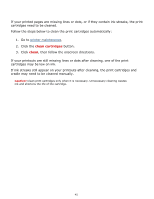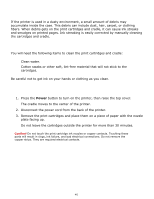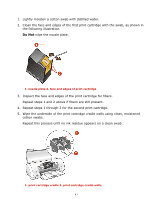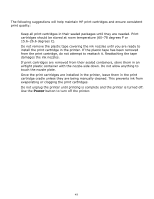HP Deskjet 3300 HP Deskjet 3300/3400 Series printers - (English) Windows User' - Page 48
Connect the power cord to the back of the printer.
 |
View all HP Deskjet 3300 manuals
Add to My Manuals
Save this manual to your list of manuals |
Page 48 highlights
6. Insert the print cartridges and close the printer's top cover. 7. Connect the power cord to the back of the printer. 8. Print a test page. 9. Repeat the cleaning procedure if ink streaks continue to appear on printed pages. 48

6.
Insert the print cartridges and close the printer’s top cover.
7.
Connect the power cord to the back of the printer.
8.
Print a
test page
.
9.
Repeat the cleaning procedure if ink streaks continue to appear on printed
pages.
48