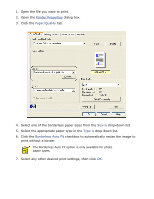HP Deskjet 3600 HP Deskjet 3600 Series printer - (English) User Guide - Page 16
borderless printing, selecting image size, printing - printer software
 |
View all HP Deskjet 3600 manuals
Add to My Manuals
Save this manual to your list of manuals |
Page 16 highlights
borderless printing Borderless printing lets you print to the edges of photographs and certain card sizes. The printer prints borderless photos measuring 4 x 6 inches or less. When you print on 4 x 6 inch photo paper with tear-off tabs, the printout is completely borderless after the tear-off strip is removed. When you print on 4 x 6 inch photo paper without tear-off tabs, A6 cards, and greeting cards, the printout is borderless on three sides with a border on the bottom. selecting image size Open the file in a software application and assign the image size. Ensure that the size corresponds to the paper size on which you want to print the image. printing Follow these steps to print a borderless document:

borderless printing
Borderless printing lets you print to the edges of photographs and certain card sizes.
The printer prints borderless photos measuring 4 x 6 inches or less.
When you print on 4 x 6 inch photo paper with tear-off tabs, the printout is
completely borderless after the tear-off strip is removed.
When you print on 4 x 6 inch photo paper without tear-off tabs, A6 cards, and
greeting cards, the printout is borderless on three sides with a border on the bottom.
selecting image size
Open the file in a software application and assign the image size. Ensure that the size
corresponds to the paper size on which you want to print the image.
printing
Follow these steps to print a borderless document: