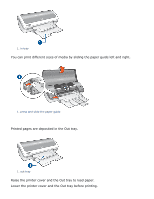HP Deskjet 3600 HP Deskjet 3600 Series printer - (English) User Guide - Page 58
folding the paper trays, To prevent paper from falling out of the tray
 |
View all HP Deskjet 3600 manuals
Add to My Manuals
Save this manual to your list of manuals |
Page 58 highlights
To prevent paper from falling out of the tray, pull out the Out tray extension, then unfold the Out tray extension stop. 1. out tray extension and out tray extension stop folding the paper trays Follow these steps to refold the paper trays: 1. Remove paper or other media from the paper trays, then turn off the printer. 2. Raise the printer cover. 3. Fold the Out tray extension stop, then push the Out tray extension into the Out tray.
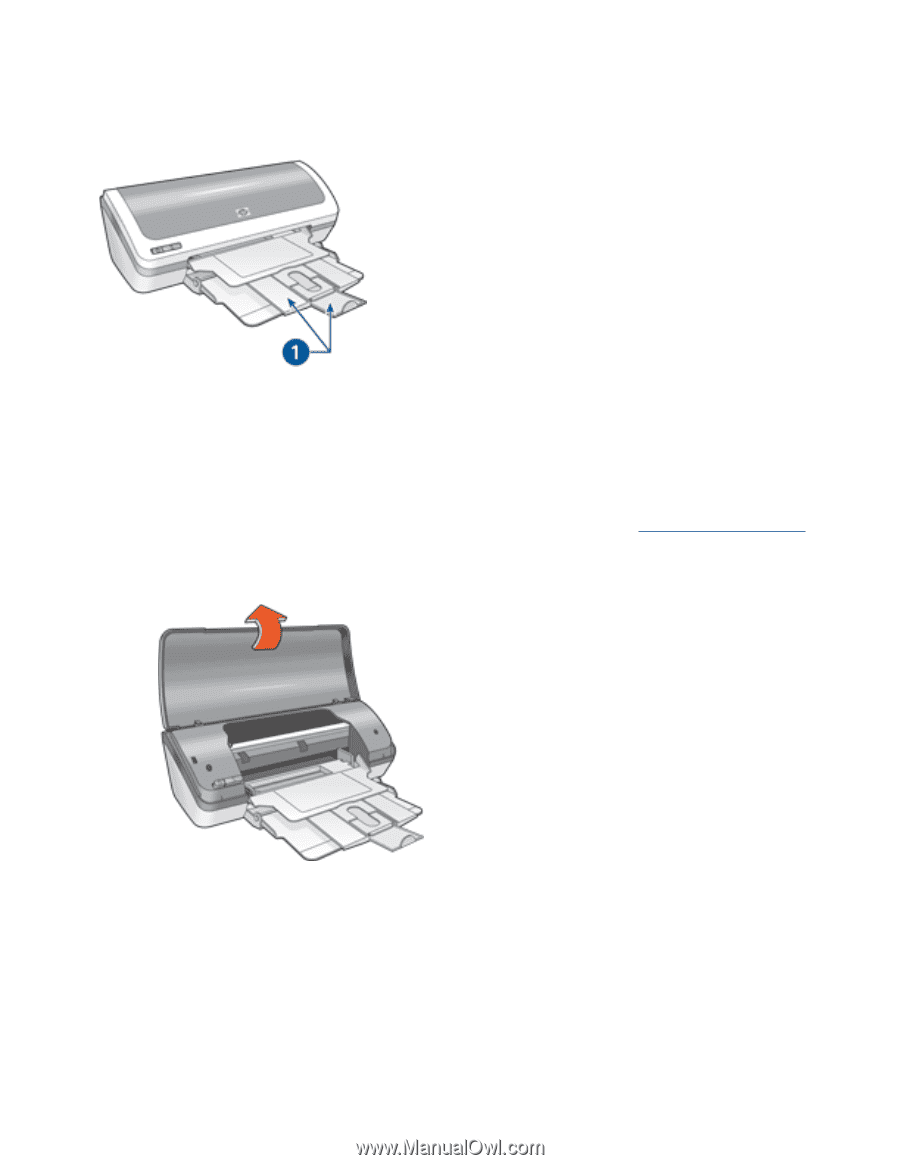
To prevent paper from falling out of the tray, pull out the Out tray extension, then
unfold the Out tray extension stop.
1. out tray extension and out tray extension stop
folding the paper trays
Follow these steps to refold the paper trays:
1.
Remove paper or other media from the paper trays, then
turn off the printer
.
2.
Raise the printer cover.
3.
Fold the Out tray extension stop, then push the Out tray extension into the Out
tray.