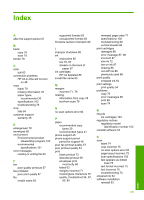HP Deskjet F4400 Windows Help - Page 112
ink cartridges, regulatory notices
 |
View all HP Deskjet F4400 manuals
Add to My Manuals
Save this manual to your list of manuals |
Page 112 highlights
Index A after the support period 47 B blank copy 79 scan 74 border 78 C color dull 63 connection problems HP All-in-One will not turn on 48 copy blank 79 missing information 78 paper types, recommended 30 specifications 102 troubleshooting 76 crop fails 84 customer support warranty 48 E enlargement 78 envelopes 69 environment Environmental product stewardship program 102 environmental specifications 101 error messages reading or writing file 83 F fax poor quality printouts 57 fax problems poor print quality 57 file invalid name 83 supported formats 83 unsupported formats 83 firmware revision mismatch 82 I improper shutdown 85 ink drying time 85 low 72, 87 streaks on the back of paper 67 ink cartridges HP ink depleted 86 invalid file name 83 M margins incorrect 71, 78 missing information from copy 78 text from scan 76 N no scan options error 84 P paper recommended copy types 30 recommended types 21 phone support 45 phone support period period for support 46 poor fax printout quality 57 poor printout quality 54 print blank printout 72 distorted printout 59 envelopes print incorrectly 69 faded 63 margins incorrect 71 meaningless characters 70 quality, troubleshoot 54, 57, 60, 65 reversed page order 71 specifications 102 troubleshooting 69 vertical streaks 66 print cartridges damaged 88 error message 87, 88 incorrect 87 low ink 72 low on ink 87 missing 88 non-HP ink 86 previously used 86 print quality smeared ink 54 print settings print quality 54 problems copy 76 error messages 80 print 69 scan 74 R recycle ink cartridges 103 regulatory notices regulatory model identification number 105 reinstall software 53 S scan blank 74 crop incorrect 75 no scan options error 84 page layout incorrect 75 scan specifications 102 text appears as dotted lines 75 text format incorrect 75 text incorrect 76 troubleshooting 74 smeared ink 54 software installation reinstall 53 109 Index