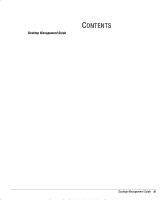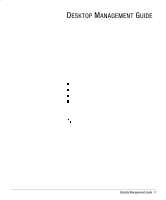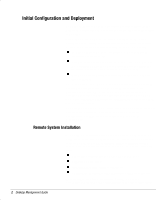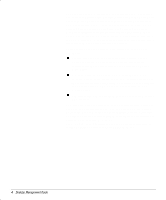Desktop Management Guide
iii
Compaq Confidential - Need to Know Required
C
ONTENTS
Desktop Management Guide
Initial Configuration and Deployment
........................................................................................
2
Remote System Installation
...................................................................................................
2
Altiris eXpress
.................................................................................................................
3
PC Transplant Pro and PC Transplant for Compaq
.........................................................
3
Asset Tracking and Security
.......................................................................................................
3
Password Security
.................................................................................................................
6
Establishing a Setup Password Using Computer Setup
...................................................
6
Establishing a Power-On Password Using Computer Setup
............................................
7
Entering a Power-On Password
.......................................................................................
7
Entering a Setup Password
..............................................................................................
8
Changing a Power-On or Setup Password
.......................................................................
9
Deleting a Power-On or Setup Password
........................................................................
10
National Keyboard Delimiter Characters
.......................................................................
10
Clearing Passwords
........................................................................................................
11
Smart Cover Sensor
..............................................................................................................
11
Setting the Smart Cover Sensor Protection Level
...........................................................
11
Smart Cover Lock
................................................................................................................
12
Locking the Smart Cover Lock
.......................................................................................
12
Unlocking the Smart Cover Lock
...................................................................................
12
Using the Smart Cover FailSafe Key
..............................................................................
13
Master Boot Record Security
...............................................................................................
14
Before You Partition or Format the Current Bootable Disk
...........................................
16
The Kensington Cable Lock Provision
.................................................................................
17
Fingerprint Identification Technology
..................................................................................
17
Fault Notification and Recovery
................................................................................................
18
Celeron, Pentium II, and Pentium III Fault Prediction and Prefailure Warranty
..................
18
SMART Hard Drive Fault Prediction
...................................................................................
18
Drive Protection System
.......................................................................................................
19
Ultra ATA Integrity Monitoring
...........................................................................................
19
ECC Fault Prediction and Prefailure Warranty
....................................................................
19
Surge-Tolerant Power Supply
..............................................................................................
20
Thermal Sensor
....................................................................................................................
20
Software Updating and Management
.........................................................................................
21
Remote ROM Flash
..............................................................................................................
22
Using Remote ROM Flash
.............................................................................................
22
FailSafe Boot Block ROM
.............................................................................................
23
Remote Security Management
.............................................................................................
24
Remote Wakeup and Remote Shutdown
..............................................................................
25