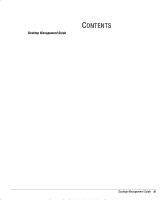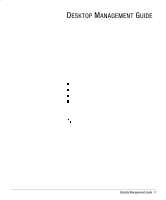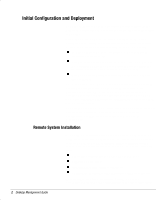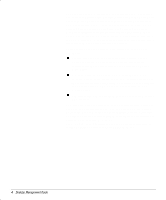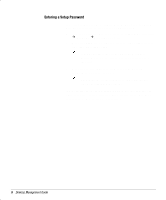HP Deskpro ap230 Desktop Management Guide - Deskpro Workstation AP230 - Page 7
Asset Tracking and Security, Altiris eXpress, PC Transplant Pro and PC Transplant for Compaq - deskpro workstation
 |
View all HP Deskpro ap230 manuals
Add to My Manuals
Save this manual to your list of manuals |
Page 7 highlights
of the Compaq logo screen. Follow the instructions on the screen to continue the process. Compaq and Altiris, Inc. have partnered to provide tools designed to make the task of corporate PC deployment and management easier and less time-consuming, ultimately lowering the total cost of ownership and making Compaq PCs the most manageable client PCs in the enterprise environment. Altiris eXpress Altiris eXpress allows the system administrator to create and quickly deploy a customized, corporate-standard software image across one or more networked client PCs with an interface as simple to use as Windows Explorer. Altiris eXpress supports Intel's Wired for Management and Preboot Execution Environment (PXE). Using Altiris eXpress and the Remote System Installation features of the Compaq computer, there is no need for the system administrator to visit each new PC individually to deploy the software image. For more information, refer to the Compaq Web site at www.compaq.com/easydeploy PC Transplant Pro and PC Transplant for Compaq PC Transplant, designed to assist you in personalizing the new Compaq computer, can be downloaded free from the Compaq Web site. It lets you preserve the "personality"-the customized settings such as Start menu entries, drive and printer mappings, software application options, and so on-of an existing PC, then transfer those unique settings to a Compaq PC so that you don't have to invest valuable time manually recreating them. For more information, refer to the Compaq Web site at www.compaq.com/easydeploy Asset Tracking and Security Compaq AssetControl features incorporated into the computer provide key asset tracking data that can be managed using Compaq Insight Manager products and Management Solutions Partners products. Seamless, automatic integration between AssetControl features and these products enables you to choose the management tool that is best suited to your environment and to leverage your investment in existing tools. Compaq Deskpro PCs, Armada portable PCs, and Professional Workstations are manufactured with the hardware and firmware required to fully support the DMI 2.0 standard. Desktop Management Guide 3