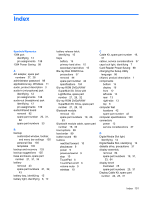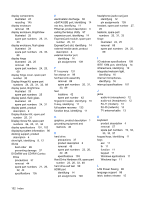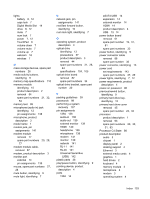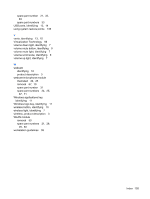HP Dv7-3085dx HP Pavilion dv7 Entertainment PC - Maintenance and Service Guide - Page 163
Virtualization Technology, workstation guidelines
 |
View all HP Dv7-3085dx manuals
Add to My Manuals
Save this manual to your list of manuals |
Page 163 highlights
spare part number 21, 32, 83 spare part numbers 33 USB ports, identifying 13, 14 using system restore points 135 V vents, identifying 13, 15 Virtualization Technology 98 volume down light, identifying 7 volume mute button, identifying 9 volume mute light, identifying 7 volume scroll zone, identifying 9 volume up light, identifying 7 W webcam identifying 16 product description 3 webcam/microphone module illustrated 24, 25 removal 67, 70 spare part number 31 spare part numbers 24, 25, 67, 71 Windows applications key, identifying 11 Windows logo key, identifying 11 wireless button, identifying 10 wireless light, identifying 7 wireless, product description 3 WLAN module removal 50 spare part numbers 21, 28, 29, 50 workstation guidelines 39 Index 155