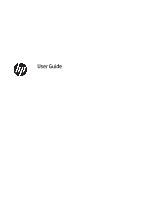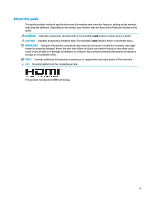Dock mode
.........................................................................................................................................
27
Monitor mode
....................................................................................................................................
27
Updating the docking monitor
............................................................................................................................
28
Downloading the HP firmware installer
............................................................................................
28
3
Support and troubleshooting
........................................................................................................................
29
Solving common issues
.......................................................................................................................................
29
Contacting support
..............................................................................................................................................
30
Preparing to call technical support
.....................................................................................................................
31
Locating the serial number and product number
...............................................................................................
31
4
Maintaining the monitor
..............................................................................................................................
32
Maintenance guidelines
.......................................................................................................................................
32
Cleaning the monitor
...........................................................................................................................................
32
Shipping the monitor
...........................................................................................................................................
32
Appendix A
Technical specifications
.................................................................................................................
33
60.5 cm (23.8 in) model specifications
...............................................................................................................
33
68.6 cm (27.0 in) model specifications
...............................................................................................................
34
Preset display resolutions
...................................................................................................................................
35
Entering user modes
............................................................................................................................................
36
Energy saver feature
...........................................................................................................................................
37
Appendix B
Accessibility
.................................................................................................................................
38
HP and accessibility
.............................................................................................................................................
38
Finding the technology tools you need
............................................................................................
38
The HP commitment
.........................................................................................................................
38
International Association of Accessibility Professionals (IAAP)
.......................................................
38
Finding the best assistive technology
..............................................................................................
39
Assessing your needs
.....................................................................................................
39
Accessibility for HP products
..........................................................................................
39
Standards and legislation
....................................................................................................................................
40
Standards
..........................................................................................................................................
40
Mandate 376 – EN 301 549
............................................................................................
40
Web Content Accessibility Guidelines (WCAG)
................................................................
40
Legislation and regulations
..............................................................................................................
40
Useful accessibility resources and links
..............................................................................................................
41
Organizations
....................................................................................................................................
41
Educational institutions
....................................................................................................................
41
Other disability resources
.................................................................................................................
41
vi