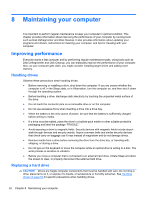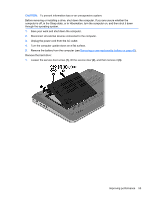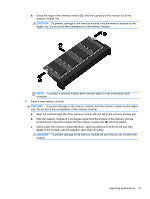HP ENVY 15-j185nr User Guide - Windows 8 - Page 64
and then disconnect the connector, Remove the hard drive bracket
 |
View all HP ENVY 15-j185nr manuals
Add to My Manuals
Save this manual to your list of manuals |
Page 64 highlights
2. Disconnect the hard drive cable (1) from the computer. 3. Lift the hard drive (2), and then slide it out of the hard drive bay. NOTE: After removing the hard drive from the computer, you must remove the hard drive bracket to access the hard drive itself. 4. Remove the hard drive bracket (1), and then disconnect the connector (2) from the hard drive. To install a hard drive, reverse this procedure. 54 Chapter 8 Maintaining your computer

2.
Disconnect the hard drive cable
(1)
from the computer.
3.
Lift the hard drive
(2)
, and then slide it out of the hard drive bay.
NOTE:
After removing the hard drive from the computer, you must remove the hard drive
bracket to access the hard drive itself.
4.
Remove the hard drive bracket
(1)
, and then disconnect the connector
(2)
from the hard drive.
To install a hard drive, reverse this procedure.
54
Chapter 8
Maintaining your computer